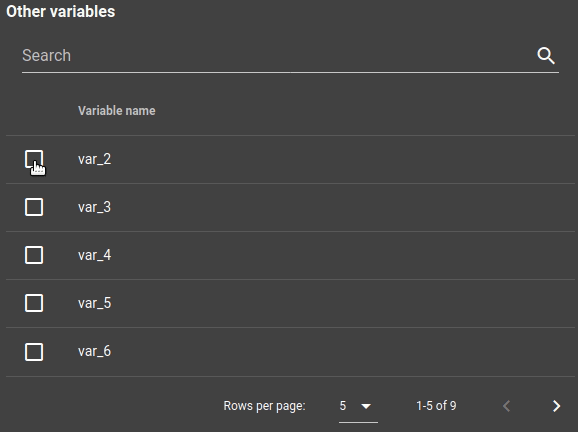I am trying to select one row in the table and emit the selected item.
Selecting one selects all but only the first encountered object is saved to the model (as selected variable).
Do you have any ideas, what i'm doing wrong?
<template>
<v-data-table
:headers="headers"
:items="items"
:search="search"
:loading="loading"
v-model="selected"
single-select
show-select
:options="{itemsPerPage:5}"
@item-selected="itemSelected"
>
<template v-slot:top>
<v-toolbar flat>
<v-text-field
v-model="search"
append-icon="mdi-magnify"
label="Search"
single-line
hide-details
></v-text-field>
</v-toolbar>
</template>
<template v-slot:item.name="{ item }">{{ item.name }}</template>
</v-data-table>
</template>
<script>
export default {
name: "variable-selector",
props: ["variables", "map", "index"],
data() {
return {
search: "",
selected: {},
loading: false,
items: [],
headers: [{ text: "Variable name", value: "name", sortable: true }]
};
},
methods: {
itemSelected(selection) {
if (selection.value) {
this.$emit("selected", selection.item); // it always emits var_2 object
} else {
this.$emit("selected", null);
}
},
updateItemsList(variables) {
this.items = Array.from(variables);
}
},
mounted() {
this.updateItemsList(this.variables);
},
watch: {
variables(newValue) {
this.loading = true;
this.updateItemsList(newValue);
this.loading = false;
}
}
};
</script>