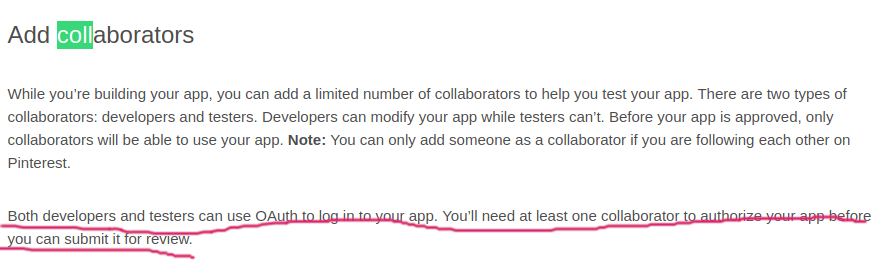We have problem with our prod pinterest application. After getting token:
"{"access_token": "AabcYgRUKiaBI45HYM72teXO6fZaFQoEhVxkxaREoN3SR-
A4zAAAAAA", "token_type": "bearer", "scope": ["read_public",
"write_public", "read_private", "write_private", "read_relationships",
"read_write_all"]}"
Then we try get user info https://api.pinterest.com/v1/me
with this token Authorization: Bearer AabcYgRUKiaBI45HYM72teXO6fZaFQoEhVxkxaREoN3SR-A4zAAAAAA
and response
"{"status": "failure", "message": "Authorization failed.", "code": 3,
"data": null}"
Application status is In development now. Could it been changed by pinterest? Our dev app works as expected.