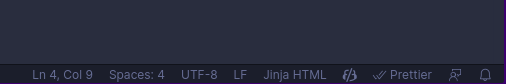Problem:
{% extends 'base.html' %} {% block title %} Dashboard {% endblock %} {% block pagetitle %}
becomes
{% extends 'base.html' %} {% block title %} Dashboard {% endblock %} {% block
pagetitle %}
Note that the {% tag %} is being broken with a new line. This causes syntax errors with django templates.
I've tried most top django template extensions and this does not fix the issue.
I've also tried these settings:
"[html]": {
"editor.formatOnSave": false,
},
"html.format.wrapLineLength": 0,
"html.format.enable": false,
"prettier.disableLanguages": ["html"]
Desired Behavior:
- Automatically format *.html files, while preserving django template tags, not breaking them up with newlines.
- Sub-optimal (but acceptable) behavior: don't format *.html files at all.