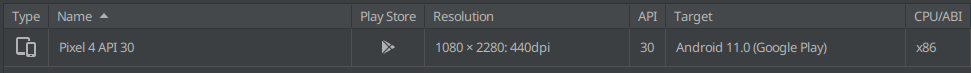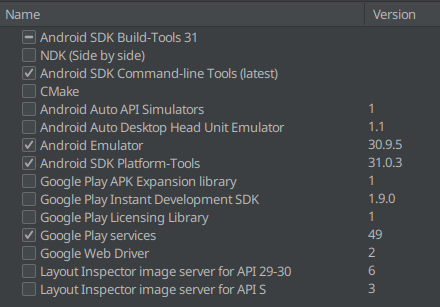I was working fine with Android Emulator (on Manjaro Linux) a few weeks ago, but after updating software The GUI of Android Emulator is not rendering or anti-aliasing is not working anymore. My apps are displaying horrible texts.
I'm using Hardware-GLES 2.0 for my graphic emulator.
Additional info:
Is there another alternative Android emulator working with Visual Studio Code?
ANSWER: Android Studio's Android emulator is not an efficient emulator, a better emulator is Genymotion.