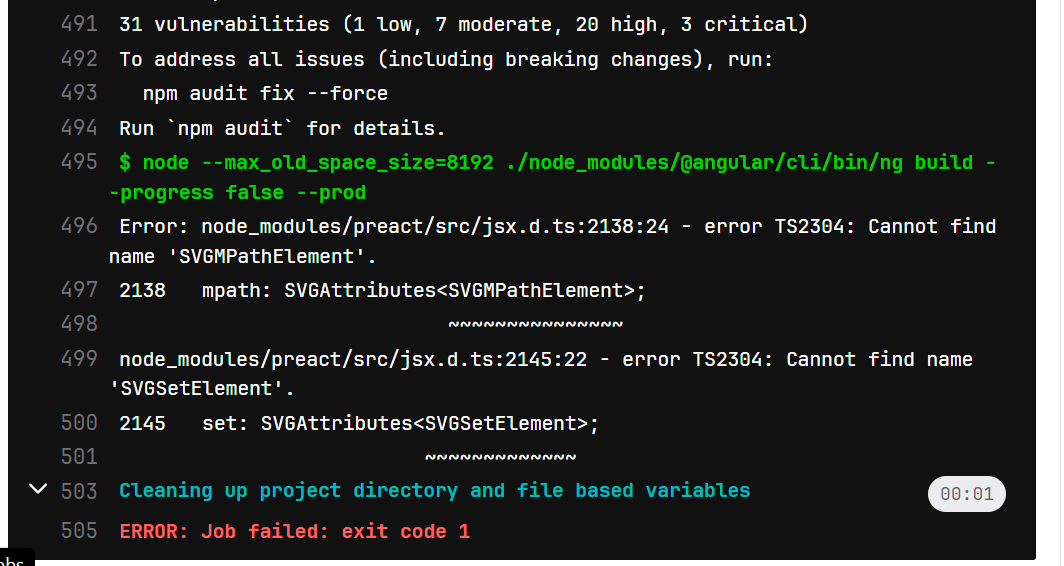I am experiencing this build error since last two days (Angular App).
Error: node_modules/preact/src/jsx.d.ts:2138:24 - error TS2304: Cannot find name 'SVGMPathElement'. 2138 mpath: SVGAttributes<SVGMPathElement>;
node_modules/preact/src/jsx.d.ts:2145:22 - error TS2304: Cannot find name 'SVGSetElement'. 2145 set: SVGAttributes<SVGSetElement>;
I tried so many methods to resolve and followed many answers related to error 2304 module not found. But, None of them did work. node and angular versions are 16.16.0 and 11.2.14 respectively. Anyone experienced this error or anyone has solution please reply. Any response will be appreciated. Thank you!
Tried adding preact to the package.json and some other approaches given in stackoverflow