The plotly histogram graph object does not appear to support weights. However, numpys histogram function supports weights, and can easily calculate everything we need to create a histogram out of a plotly bar chart.
We can build a placeholder dataframe that looks like what you want with:
# dataframe with bimodal distribution to clearly see weight differences.
import pandas as pd
from numpy.random import normal
import numpy as np
df =pd.DataFrame(
{"X": np.concatenate((normal(5, 1, 5000), normal(10, 1, 5000))),
"W": np.array([1] * 5000 + [3] * 5000)
})
The seaborn call you've included works with this data:
# weighted histogram with seaborn
from matplotlib import pyplot as plt
import seaborn as sns
sns.distplot(df.X, bins=25,
hist_kws={'weights':df.W.values}, norm_hist=False,kde=False)
plt.show()
We can see that our arbitrary 1 and 3 weights were properly applied to each mode of the distribution.
![enter image description here]()
With plotly, you can just use the Bar graph object with numpy
# with plotly, presuming you are authenticated
import plotly.plotly as py
import plotly.graph_objs as go
# compute weighted histogram with numpy
counts, bin_edges = np.histogram(df.X, bins=25, weights=df.W.values)
data = [go.Bar(x=bin_edges, y=counts)]
py.plot(data, filename='bar-histogram')
You may have to reimplement other annotation features of a histogram to fit your use case, and these may present a larger challenge, but the plot content itself works well on plotly.
See it rendered here: https://plot.ly/~Jwely/24/#plot

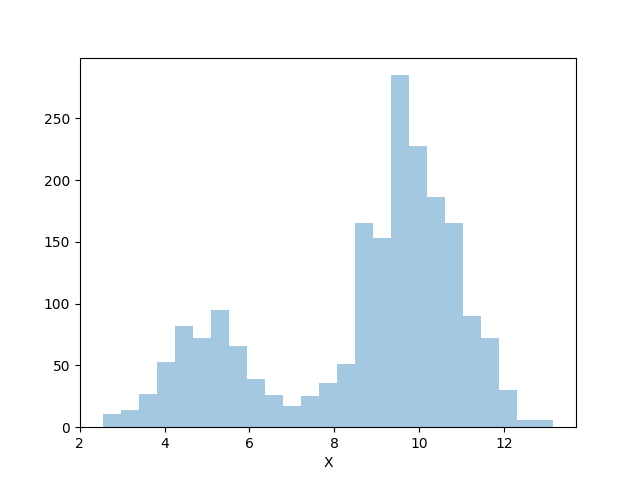
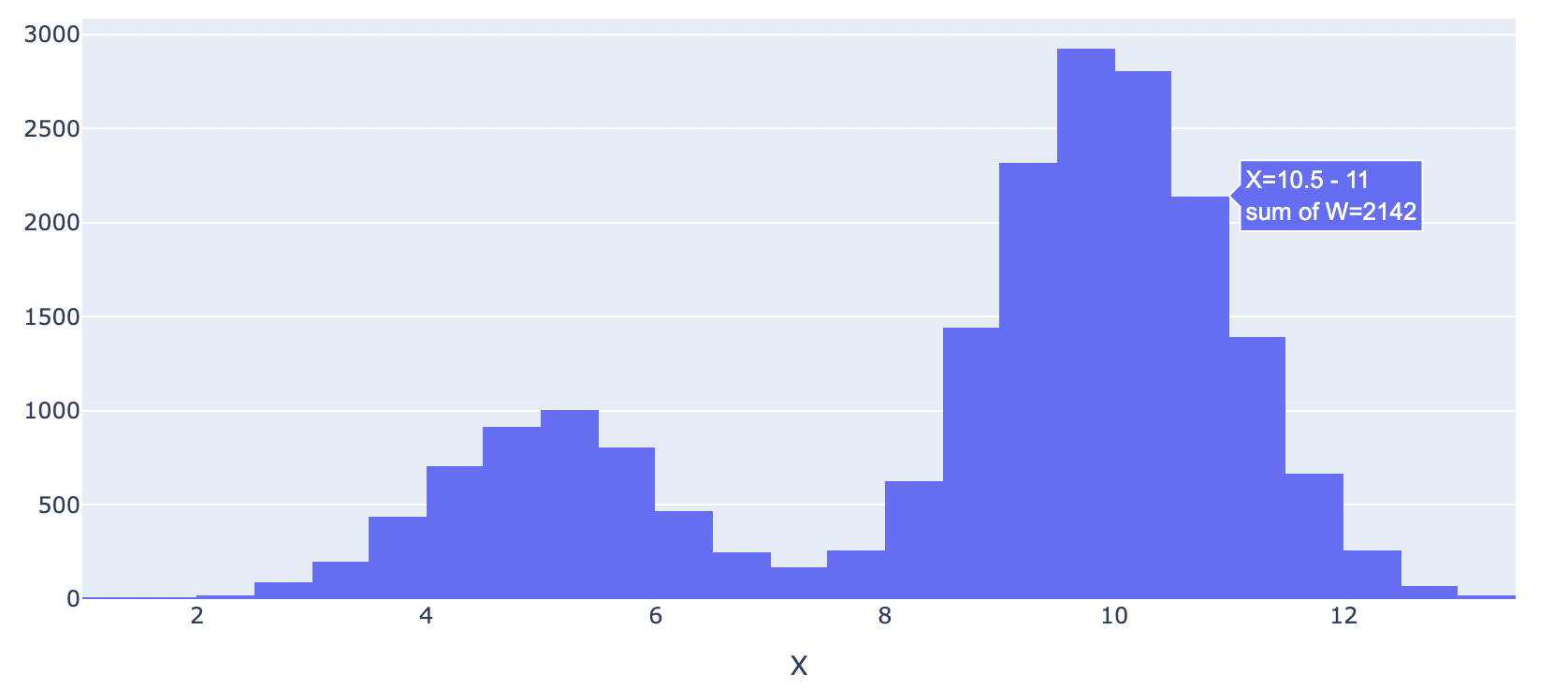
weightsbyvalueand call a histogram from that. From there,plotlyis very well documented on how to create histograms with bins. Are you wishing to save plot to file, view interactively, or what? All this seems fairly relevant. – Premillennial