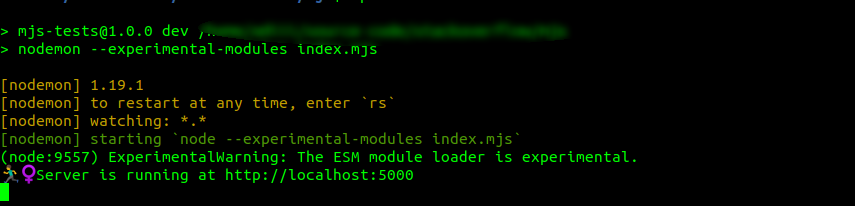I am able to run mjs files with nodejs using --experimental-modules flag.
node --experimental-modules index.mjs
package.json:
{
"name": "mjs-tests",
"version": "1.0.0",
"description": "",
"main": "index.js",
"scripts": {
"dev": "nodemon index.mjs"
},
"keywords": [],
"author": "",
"license": "ISC",
"dependencies": {
"chalk": "^2.4.2",
"uuid": "^3.3.2"
},
"devDependencies": {
"nodemon": "^1.19.1"
}
}
And index.mjs
import http from 'http'
const server = http.createServer((req, res) => {
res.end('hello')
})
const PORT = 5000
server.listen(PORT, () => {
console.log(`🏃♀️ Server is running at http://localhost:${PORT}`)
})
But if I try to
npm run dev
or (with nodemon installed globally)
nodemon index.mjs
I get this error
[nodemon] 1.19.1
[nodemon] to restart at any time, enter `rs`
[nodemon] watching: *.*
[nodemon] starting `node index.mjs`
internal/modules/cjs/loader.js:821
throw new ERR_REQUIRE_ESM(filename);
^
Error [ERR_REQUIRE_ESM]: Must use import to load ES Module
So, How I can enable support for ECMAScript in nodemon? Or should I use something like esm?