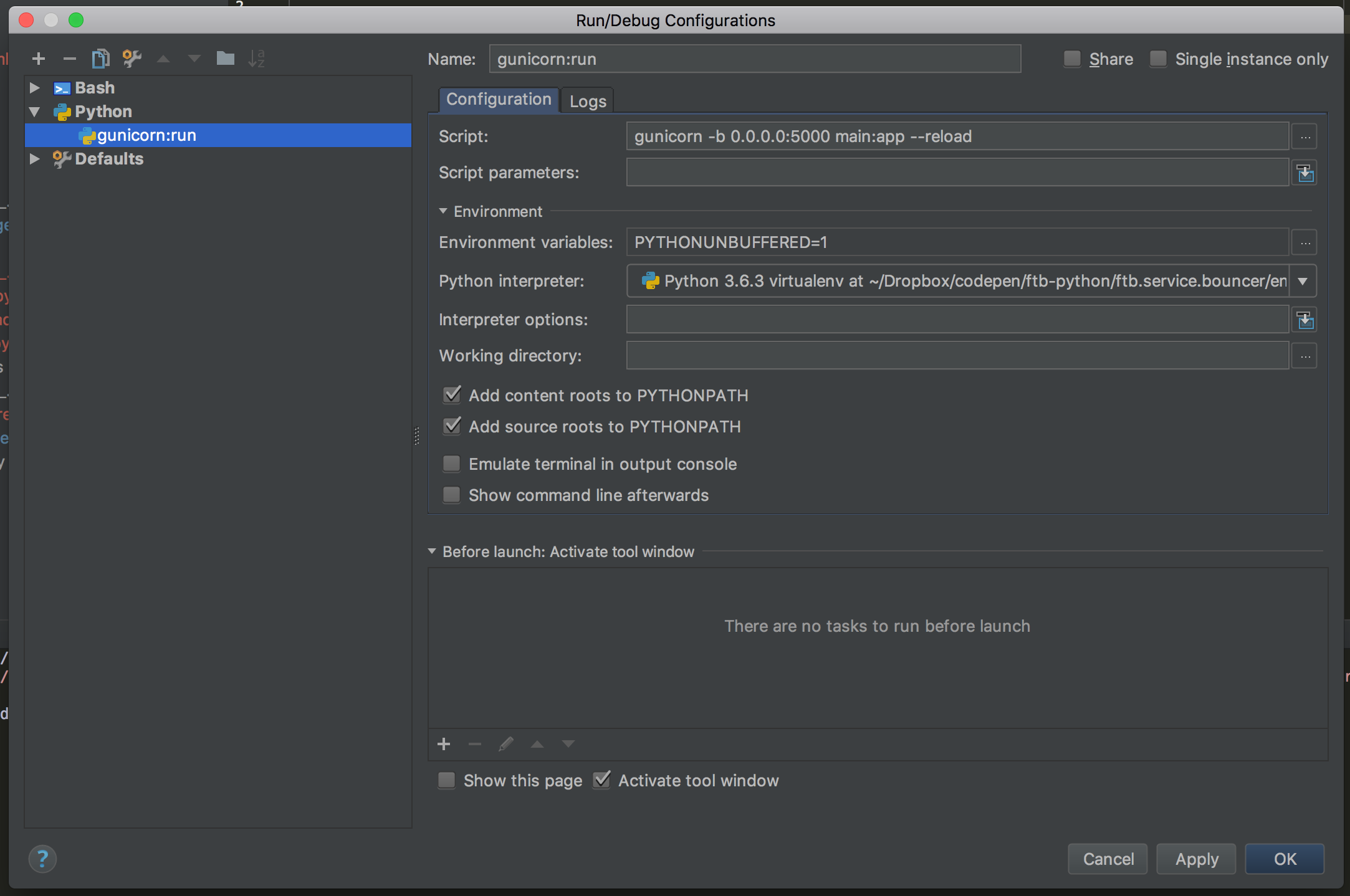Looks like you almost got it right already, except you need to set the script to the gunicorn of your virtual environment, and put the parameters in the appropriate input box.
Use the "three dots" button to the right of the script input box, and navigate to the virtual environment, there you should find a bin/ directory, inside there should be gunicorn. Selecting this should have you end up with your input box like this:
/path/to/virtualenv/bin/gunicorn
No parameters, these go into the script parameters input box below like this:
-b 0.0.0.0:5000 main:app
In the input box working directory, you set it to the working directory of your app, like this:
/path/to/appdirectory
It is possible that you need to enable gevent compatible for the debugger, which you can set in File > Settings > Build, Execution, Deployment > Python Debugger with a checkbox.