Often, this occurs with big/complex forms with many subforms and/or comboboxes/listboxes.
Try to do what Saurabh says. Are good things anyway. But i think that these changes will not solve your problem.
Recently, i solve the same problem. I identified that always occurs when a given form were opened. This form had many subforms and combos.
First. Try to make your form or forms simpler: do you really need all subforms? All subforms must be loaded always?
I solve my problem distributing subforms in diferent pages of a tab control. Then load and unload subforms dynamically in Change event.
Initially, only subforms on the first page must have the "SourceObject" property assigned. The rest, has this property empty.
In change event, try to do something like this:
Private Sub TabControl_Change
Dim pgn As Access.Page
...
For Each varCtlSubform In Array(Me.Subform1, Me.Subform1, ...)
Set pgn = varCtlSubform.Parent
If pgn.PageIndex <> Me.TabControl.value Then
if varCtlSubform.SourceObject <> "" Then
varCtlSubform.SourceObject = ""
End if
Else
If varCtlSubform.SourceObject <> ctlSubform.Tag then
varCtlSubform.SourceObject = ctlSubform.Tag
End if
End If
Next
...
End sub
This is a generic function to iterate on all subform controls. If isn't in the active page, unload it. In other case, take source object from tag property.
You'll need to avoid references to unloaded subforms, i.e., if "Subform1" is unloaded you'll get an error with anything like this:
Me.Subform1.Form.InvoiceId
This change have other benefits. Your form will load faster and record navigation will be faster.

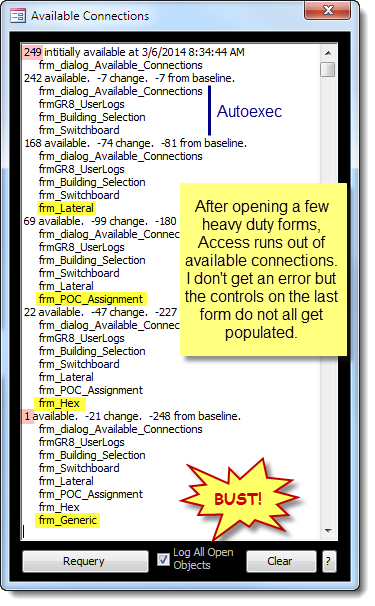
UNION ALLis much faster and uses less overhead thanUNIONif the queries you are joining do not have duplicates that you want removed. – Infinitude