I have recently started getting the error ResolveLibraryProjectImports: PathTooLongException on my xamarin android project within xamarin.forms. When I look up online all solutions say to relocate the project. Is there any way to change the project properties or a way to remap that can help me avoid relocating the entire project?
Update:
Due the the bounty and since the question has come up below, here is why I am looking for an alternate solution to relocating:
Directory hierarchies are there for a reason. If not everyone would have the whole bunch of folders the root. They are designed to allow us to organize everything. Same is my case. I have organized all folders based cloud, codes, frameworks etc. Of all the frameworks I have worked with, I have never had relocate a project because of an internal requirement of the project. So, I do not see a reason I need to move a project out of all these folders (which also means out of cloud) and throw them in some location apart from the rest of the projects, just because the project asks for it.

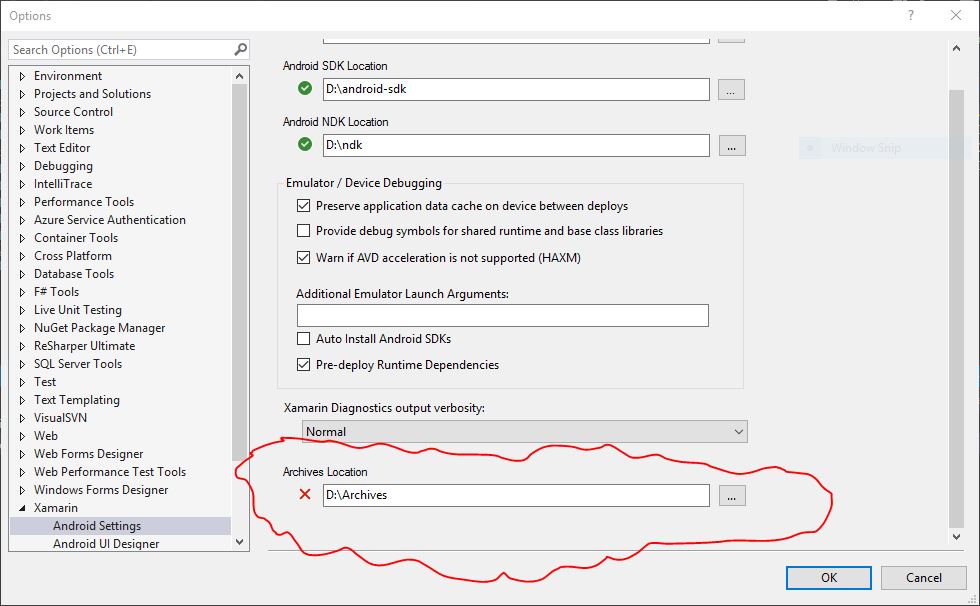
Starting with apps running under the .NET Framework 4.6.2, the .NET Framework supports long paths in excess of 260 (or MAX_PATH) characters.) – Unequal