Simply upgrading one of my projects from Java-15 to 16 (using the latest build here). On compiling the project which uses lombok such as:
<dependency>
<groupId>org.projectlombok</groupId>
<artifactId>lombok</artifactId>
<version>1.18.16</version>
</dependency>
I am kind of stuck with the stack trace
Caused by: java.lang.IllegalAccessError: class lombok.javac.apt.LombokProcessor (in unnamed module @0x4e670245) cannot access class com.sun.tools.javac.processing.JavacProcessingEnvironment (in module jdk.compiler) because module jdk.compiler does not export com.sun.tools.javac.processing to unnamed module @0x4e670245
at lombok.javac.apt.LombokProcessor.getJavacProcessingEnvironment (LombokProcessor.java:433)
at lombok.javac.apt.LombokProcessor.init (LombokProcessor.java:92)
at lombok.core.AnnotationProcessor$JavacDescriptor.want (AnnotationProcessor.java:160)
at lombok.core.AnnotationProcessor.init (AnnotationProcessor.java:213)
at lombok.launch.AnnotationProcessorHider$AnnotationProcessor.init (AnnotationProcessor.java:64)
at com.sun.tools.javac.processing.JavacProcessingEnvironment$ProcessorState.<init> (JavacProcessingEnvironment.java:702)
at com.sun.tools.javac.processing.JavacProcessingEnvironment$DiscoveredProcessors$ProcessorStateIterator.next (JavacProcessingEnvironment.java:829)
Now, at least as I thought I knew a hack to get this resolved, but even on trying the following configuration on maven-compiler-plugin
<plugin>
<groupId>org.apache.maven.plugins</groupId>
<artifactId>maven-compiler-plugin</artifactId>
<version>3.8.1</version>
<configuration>
<source>16</source>
<target>16</target>
<!-- <release>16</release>-->
<compilerArgs>
<arg>--enable-preview</arg>
<arg>-Xlint:all</arg>
<arg>--add-exports=jdk.compiler/com.sun.tools.javac.processing=ALL-UNNAMED</arg>
</compilerArgs>
<!--for unmappable characters in classes-->
<encoding>UTF-8</encoding>
<showDeprecation>true</showDeprecation>
<showWarnings>true</showWarnings>
<!--for lombok annotations to resolve-->
<!--contradictory to maven, intelliJ fails with this-->
<annotationProcessorPaths>
<path>
<groupId>org.projectlombok</groupId>
<artifactId>lombok</artifactId>
<version>1.18.16</version>
</path>
</annotationProcessorPaths>
</configuration>
</plugin>
Has anyone been able to resolve or get away with this?
Edit: The link, provided by Jorn in comments, does relate to the same problem on GitHub, but the solutions proposed still doesn't really work. Such that I have added the following args as well:
<arg>--add-opens=jdk.compiler/com.sun.tools.javac.code=ALL-UNNAMED</arg>
<arg>--add-opens=jdk.compiler/com.sun.tools.javac.comp=ALL-UNNAMED</arg>
<arg>--add-opens=jdk.compiler/com.sun.tools.javac.file=ALL-UNNAMED</arg>
<arg>--add-opens=jdk.compiler/com.sun.tools.javac.main=ALL-UNNAMED</arg>
<arg>--add-opens=jdk.compiler/com.sun.tools.javac.model=ALL-UNNAMED</arg>
<arg>--add-opens=jdk.compiler/com.sun.tools.javac.parser=ALL-UNNAMED</arg>
<arg>--add-opens=jdk.compiler/com.sun.tools.javac.processing=ALL-UNNAMED</arg>
<arg>--add-opens=jdk.compiler/com.sun.tools.javac.tree=ALL-UNNAMED</arg>
<arg>--add-opens=jdk.compiler/com.sun.tools.javac.util=ALL-UNNAMED</arg>

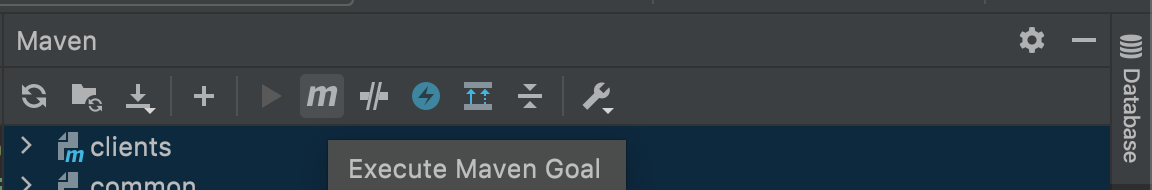


-add-opensfor all those packages weren't working either for me. – Uroscopy-Xoutput, it is not adding the needed flags to the command line when running the annotation processor. (note that you also need-Jin front of the flag, so that it is passed to the javac process itself). If I take mavens command, and add the missing-J--add-opensto it manually, it works. – Hadsall<fork>true</fork>to the compiler plugin config and adding one more missing-J--add-opens=jdk.compiler/com.sun.tools.javac.jvm=ALL-UNNAMED. – Hadsallfork) for passing on the parameters and additionally the failure withoutcom.sun.tools.javac.jvmis silent such that even debug logs just point "Compilation failure" and nothing additional there for the cause. Thank you(glad you have made a comment on GitHub for project owners as well). – Uroscopy<compilerArgs>Sets the arguments to be passed to the compiler ifforkis set totrue". I'll post the config I used here as well if the question gets reopened. – Hadsall