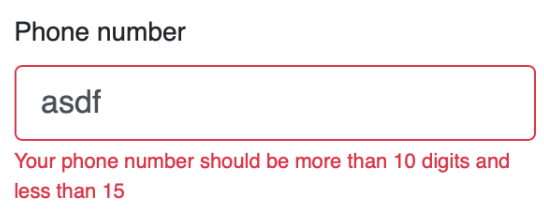I am writing some basic tests and have a test failing.
def test_new_user_registration(self):
self.client.get('/user/register')
form = RegistrationForm(
email=u'[email protected]',
first_name=u'Alex',
last_name=u'Frazer',
username=u'crow',
password=u'fake_password',
confirm_password=u'fake_password'
)
self.assertTrue(form.validate())
The assertion error is failing on form.validate(), but how can I view what the validation errors are?