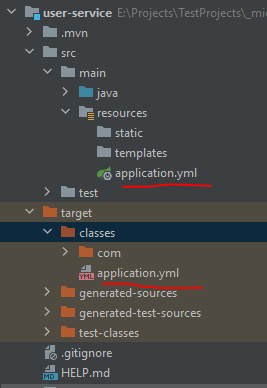I created a Eureka server spring boot application. It is properly loaded. After that I am trying to create a Eureka client.But it is not getting listed in eureka server UI. I am adding my client application details.
My main controller class file is as below,
@SpringBootApplication
@EnableDiscoveryClient
public class ZEurekaClientServiceApplication {
public static void main(String[] args) {
SpringApplication.run(ZEurekaClientServiceApplication.class, args);
}
}
And my pom.xml contains the ,
<dependency>
<groupId>org.springframework.cloud</groupId>
<artifactId>spring-cloud-starter-eureka</artifactId>
</dependency>
And
<dependencyManagement>
<dependencies>
<dependency>
<groupId>org.springframework.cloud</groupId>
<artifactId>spring-cloud-dependencies</artifactId>
<version>${spring-cloud.version}</version>
<type>pom</type>
<scope>import</scope>
</dependency>
</dependencies>
</dependencyManagement>
And my application.properties file containing,
eureka.client.serviceUrl.defaultZone=http://localhost:8071/eureka
eureka.client.register-with-eureka=true
eureka.client.fetch-registry=true
When It client is running , the eureka server UI not showing it's name. ONly showing UNKNOWN as application. I am adding its screenshot below.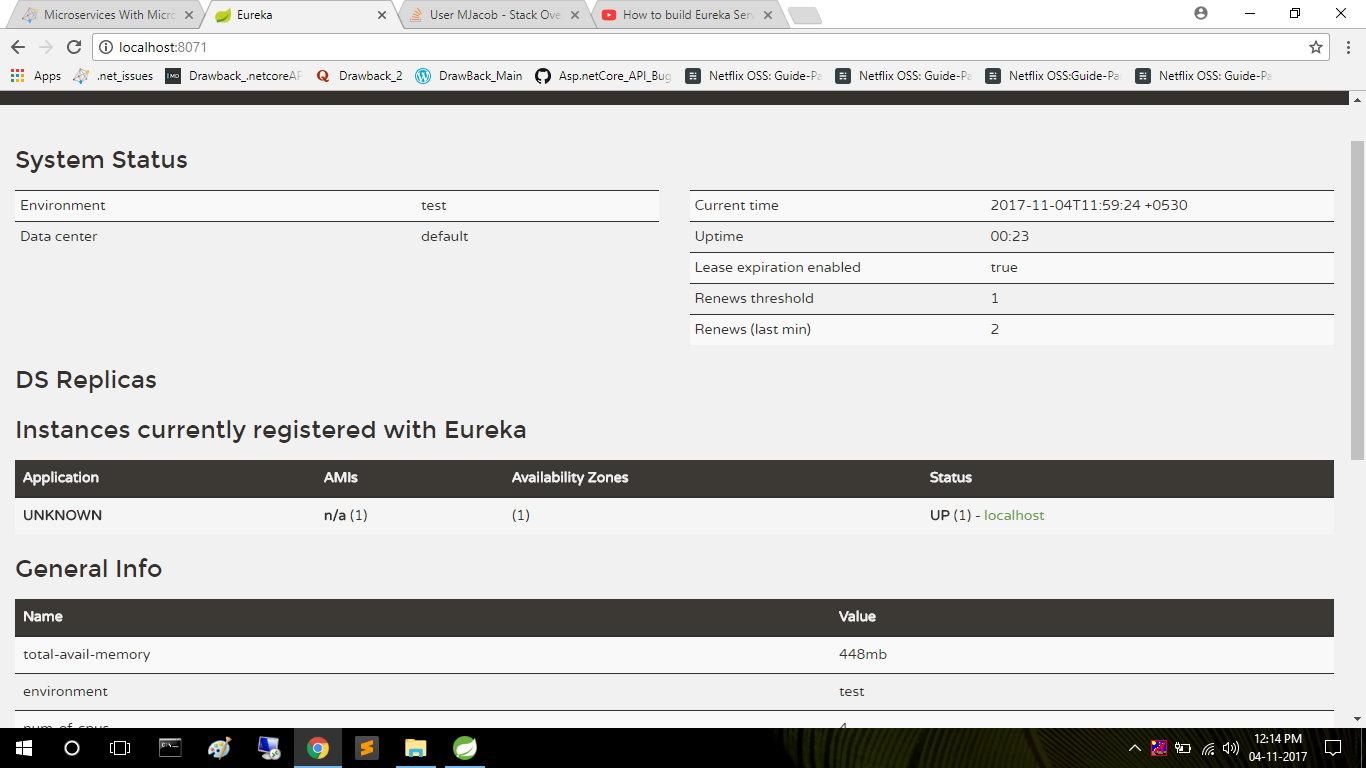
What I need to display the application name instead of "UNKNOWN" in the eureka server UI? Is there is any additional settings to add application name?