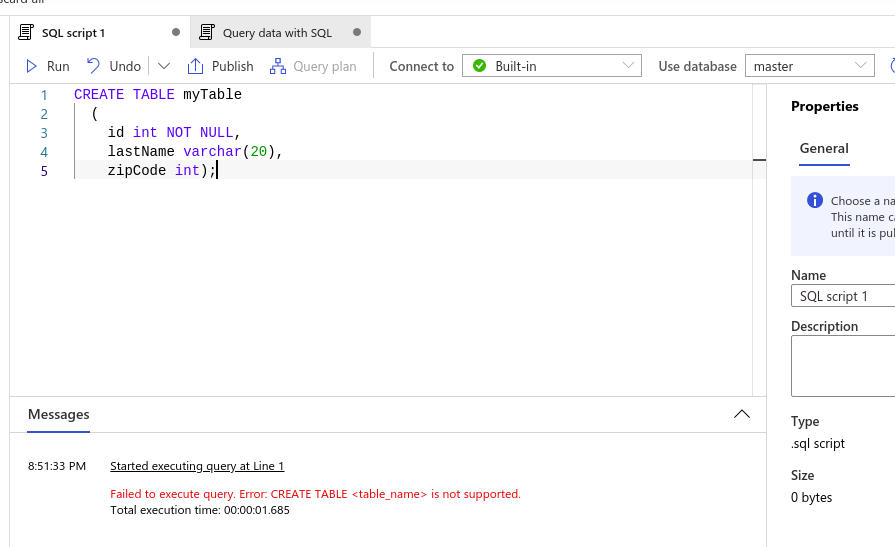I am new in Azure Synapse Analytics. I have created database in workspace but when I am trying to create a new table it is showing below error.
Failed to execute query. Error: CREATE TABLE <table_name> is not supported.
Attaching screenshot of error and query.