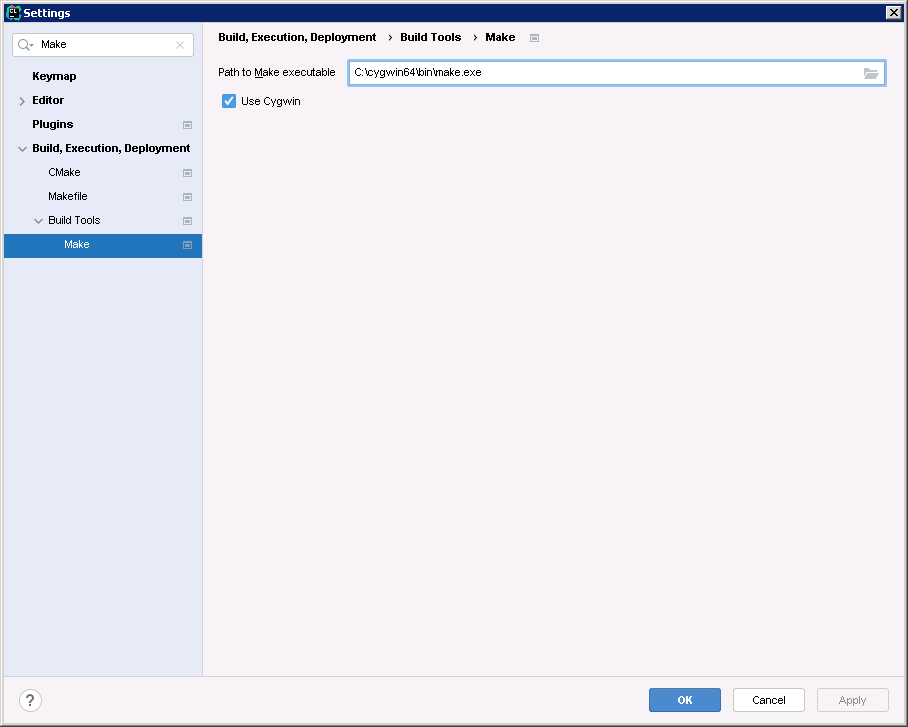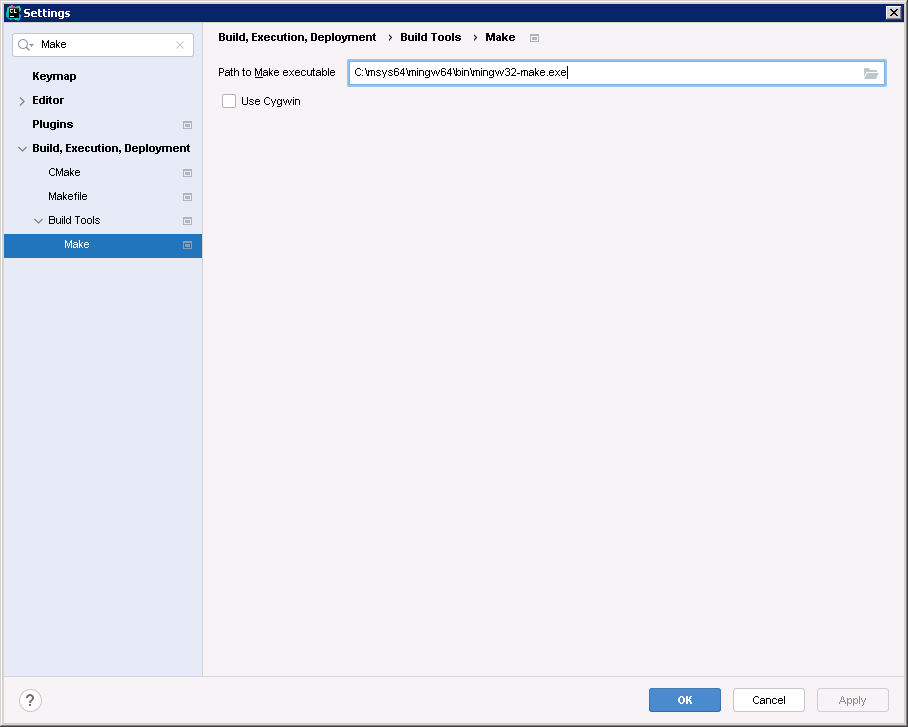The full explanation of your problem is given in this comment in the JetBrains bug tracking system.
The Cannot run program "\usr\bin\make" error originates from the Makefile language plug-in which comes bundled with CLion and can be added to other JetBrains' IDEs, too. Despite being bundled, the plug-in was originally a 3rd-party one and is not a part of Makefile support in CLion: to some extent, it complements the built-in support for Makefile projects (e. g.: by enabling syntax highlighting), but has some functionality orthogonal to that.
That "orthogonal" functionality is, particularly, the way the plug-in runs Make (when you click the gutter icon from the Makefile editor). This has nothing to do with Toolchains in CLion and needs to be configured separately.
Cygwin
![enter image description here]()
MinGW
![enter image description here]()
You'll need to type the full Windows path into the text field (e. g.: C:\cygwin64\bin\make.exe) and either check the Use Cygwin box (for Cygwin) or leave it unchecked (for MinGW).
WSL
As of version 2022.1, the plug-in also supports running Make inside WSL guest VMs. See this section in the official documentation for more details.
Following the above guidelines will enable you to invoke Make targets from the Makefile editor (using any JetBrains IDE with the plug-in installed, not just CLion).