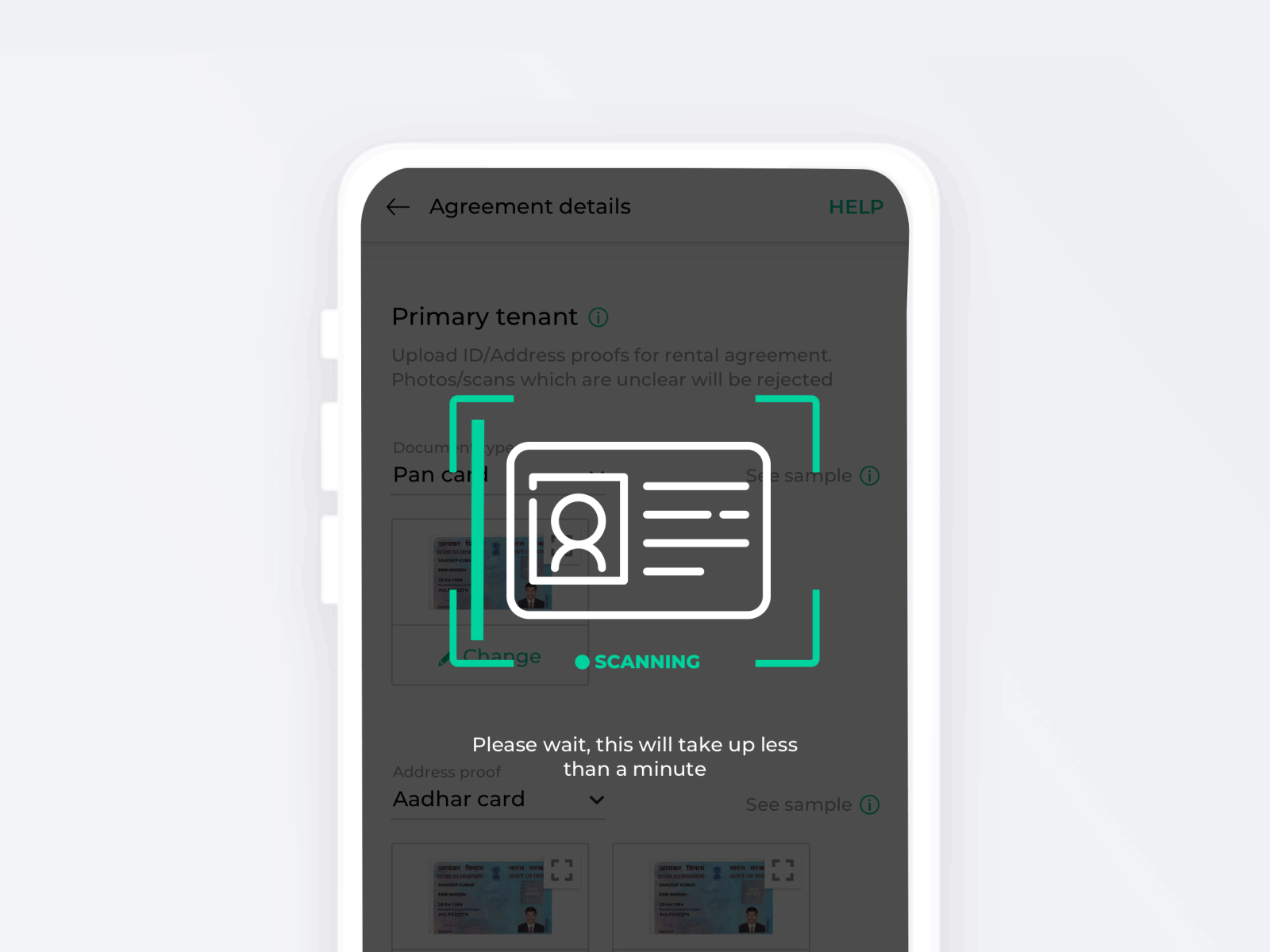How do I add the green shadow effect that connected to the moving vertical line.
See the image for an example of what I am aiming for.
How can I implement this in CSS?
Here is the example that I have implemented
body {
height: 100vh;
position: relative;
}
.ocrloader p::before {
content: '';
display:inline-block;
width: 12px;
height: 12px;
border-radius: 50%;
background: #18c89b;
position: relative;
right: 4px;
}
.ocrloader p {
color: #18c89b;
position: absolute;
bottom: -30px;
left: 38%;
font-size: 16px;
font-weight: 600;
animation: blinker 1.5s linear infinite;
font-family: sans-serif;
text-transform: uppercase;
}
.ocrloader {
width: 360px;
height: 225px;
position: absolute;
left: 50%;
-webkit-transform: translateX(-50%);
transform: translateX(-50%);
top: 40%;
backface-visibility: hidden;
}
.ocrloader span {
position: absolute;
left: 35px;
top: 0;
width: 85%;
height: 5px;
background-color: #18c89b;
box-shadow: 0 0 10px 1px #18c89b,
0 0 1px 1px #18c89b;
z-index: 1;
transform: translateY(95px);
animation: move 1.7s cubic-bezier(0.15,0.54,0.76,0.74);
animation-iteration-count: infinite;
}
.ocrloader:before,
.ocrloader:after,
.ocrloader em:after,
.ocrloader em:before {
border-color: #18c89b;
content: "";
position: absolute;
width: 45px;
height: 46px;
border-style: solid;
border-width: 0px;
}
.ocrloader:before {
left: 0;
top: 0;
border-left-width: 5px;
border-top-width: 5px;
border-radius: 5px 0 0 0;
}
.ocrloader:after {
right: 0;
top: 0;
border-right-width: 5px;
border-top-width: 5px;
border-radius: 0 5px 0 0;
}
.ocrloader em:before {
left: 0;
bottom: 0;
border-left-width: 5px;
border-bottom-width: 5px;
border-radius: 0 0 0 5px;
}
.ocrloader em:after {
right: 0;
bottom: 0;
border-right-width: 5px;
border-bottom-width: 5px;
border-radius: 0 0 5px 0;
}
@keyframes move {
0%,
100% {
transform: translateY(190px);
}
50% {
transform: translateY(0%);
}
75% {
transform: translateY(160px);
}
}
@keyframes blinker {
50% { opacity: 0; }
}<div class="ocrloader">
<p>Scanning</p>
<em></em>
<span></span>
</div>Full example on CodePen