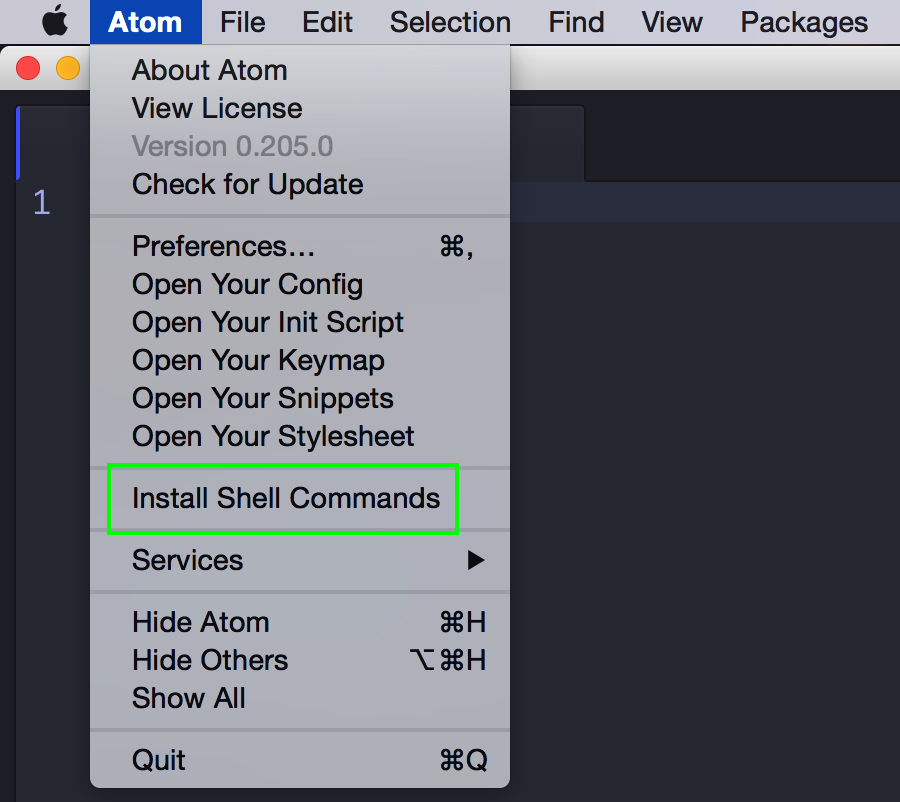I am trying to add an API key and token to my credentials.yml.enc file in Rubymine. I can't seem to find a --wait flag or save the generated file from
EDITOR=rubymine rails credentials:edit
or
EDITOR="rubymine --wait" rails credentials:edit
What happens is I add my keys to the file for example:
api_client:
api_key: 123
but just by opening the file I see a
File encrypted and saved.
message before I can enter anything, so when I spin up my rails console to test my keys like:
Rails.application.credentials.api_client[:api_key]
I just get back a 'nil' value error.
When I try to edit in vim I get similar results. I can't seem to find any answers online, I am running ruby '2.6.3' with Rails 6.0.2.2 on MacOS Catalina 10.15.4. Thank you all for your time.
Solution: at this time I have found that using a different editor (ATOM) solves the short term problem. I will continue to try and understand if rubymine has this capability as well.