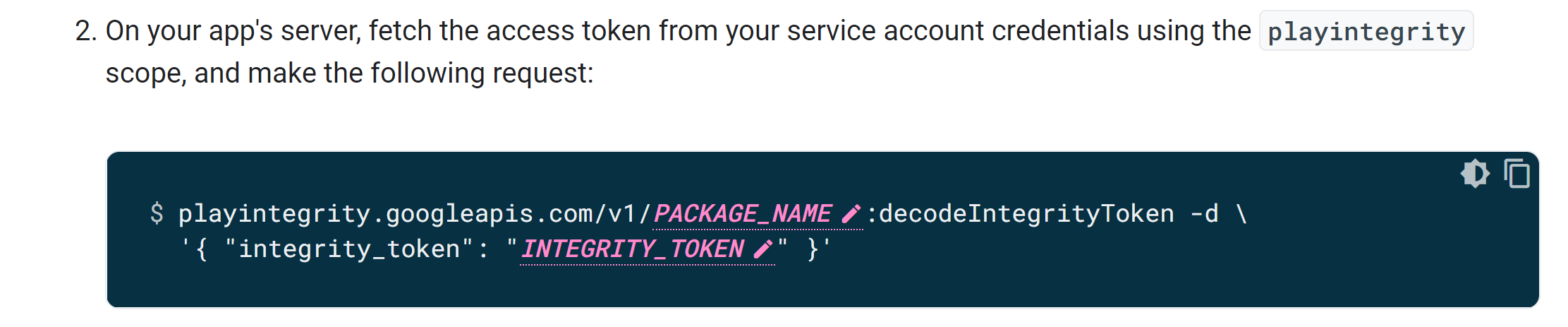If you developing an application (API service) using java code then the below code will send the integrity token to the google server hence you can verify the response.
Enable PlayIntegrity API in Google Cloud Platform against the app and download the JSON file and configure in the code.
Similarly, you should enable PlayIntegrity API in Google PlayConsole against the app
Add Google Play Integrity Client Library to your project
Maven Dependency
<project>
<dependencies>
<dependency>
<groupId>com.google.apis</groupId>
<artifactId>google-api-services-playintegrity</artifactId>
<version>v1-rev20220211-1.32.1</version>
</dependency>
</dependencies>
Gradle
repositories {
mavenCentral()
}
dependencies {
implementation 'com.google.apis:google-api-services-playintegrity:v1-rev20220211-1.32.1'
}
Token decode
DecodeIntegrityTokenRequest requestObj = new DecodeIntegrityTokenRequest();
requestObj.setIntegrityToken(request.getJws());
//Configure downloaded Json file
GoogleCredentials credentials = GoogleCredentials.fromStream(new FileInputStream("<Path of JSON file>\\file.json"));
HttpRequestInitializer requestInitializer = new HttpCredentialsAdapter(credentials);
HttpTransport HTTP_TRANSPORT = new NetHttpTransport();
JsonFactory JSON_FACTORY = new JacksonFactory();
GoogleClientRequestInitializer initialiser = new PlayIntegrityRequestInitializer();
Builder playIntegrity = new PlayIntegrity.Builder(HTTP_TRANSPORT, JSON_FACTORY, requestInitializer).setApplicationName("testapp")
.setGoogleClientRequestInitializer(initialiser);
PlayIntegrity play = playIntegrity.build();
DecodeIntegrityTokenResponse response = play.v1().decodeIntegrityToken("com.test.android.integritysample", requestObj).execute();
Then the response will be as follows
{
"tokenPayloadExternal": {
"accountDetails": {
"appLicensingVerdict": "LICENSED"
},
"appIntegrity": {
"appRecognitionVerdict": "PLAY_RECOGNIZED",
"certificateSha256Digest": ["pnpa8e8eCArtvmaf49bJE1f5iG5-XLSU6w1U9ZvI96g"],
"packageName": "com.test.android.integritysample",
"versionCode": "4"
},
"deviceIntegrity": {
"deviceRecognitionVerdict": ["MEETS_DEVICE_INTEGRITY"]
},
"requestDetails": {
"nonce": "SafetyNetSample1654058651834",
"requestPackageName": "com.test.android.integritysample",
"timestampMillis": "1654058657132"
}
}
}
Check for License
String licensingVerdict = response.getTokenPayloadExternal().getAccountDetails().getAppLicensingVerdict();
if(!licensingVerdict.equalsIgnoreCase("LICENSED")) {
throw new Exception("Licence is not valid.");
}
Verify App Integrity
public void checkAppIntegrity(DecodeIntegrityTokenResponse response, String appId) throws Exception {
AppIntegrity appIntegrity = response.getTokenPayloadExternal().getAppIntegrity();
if(!appIntegrity.getAppRecognitionVerdict().equalsIgnoreCase("PLAY_RECOGNIZED")) {
throw new Exception("The certificate or package name does not match Google Play records.");
}
if(!appIntegrity.getPackageName().equalsIgnoreCase(appId)) {
throw new Exception("App package name mismatch.");
}
if(appIntegrity.getCertificateSha256Digest()!= null) {
//If the app is deployed in Google PlayStore then Download the App signing key certificate from Google Play Console (If you are using managed signing key).
//otherwise download Upload key certificate and then find checksum of the certificate.
Certificate cert = getCertificate("<Path to Signing certificate>\deployment_cert.der");
MessageDigest md = MessageDigest.getInstance("SHA-256");
byte[] der = cert.getEncoded();
md.update(der);
byte[] sha256 = md.digest();
//String checksum = Base64.getEncoder().encodeToString(sha256);
String checksum = Base64.getUrlEncoder().encodeToString(sha256);
/** Sometimes checksum value ends with '=' character, you can avoid this character before perform the match **/
checksum = checksum.replaceAll("=","");
if(!appIntegrity.getCertificateSha256Digest().get(0).contains(checksum)) {
throw new Exception("App certificate mismatch.");
}
}
}
public static Certificate getCertificate(String certificatePath)
throws Exception {
CertificateFactory certificateFactory = CertificateFactory
.getInstance("X509");
FileInputStream in = new FileInputStream(certificatePath);
Certificate certificate = certificateFactory
.generateCertificate(in);
in.close();
return certificate;
}
Verify Device integrity
//Check Device Integrity
public void deviceIntegrity(DecodeIntegrityTokenResponse response) {
DeviceIntegrity deviceIntegrity = response.getTokenPayloadExternal().getDeviceIntegrity();
if(!deviceIntegrity.getDeviceRecognitionVerdict().contains("MEETS_DEVICE_INTEGRITY")) {
throw new Exception("Does not meet Device Integrity.");
}
}
Similarly you can verify the Nonce and App Package name with previously stored data in the server