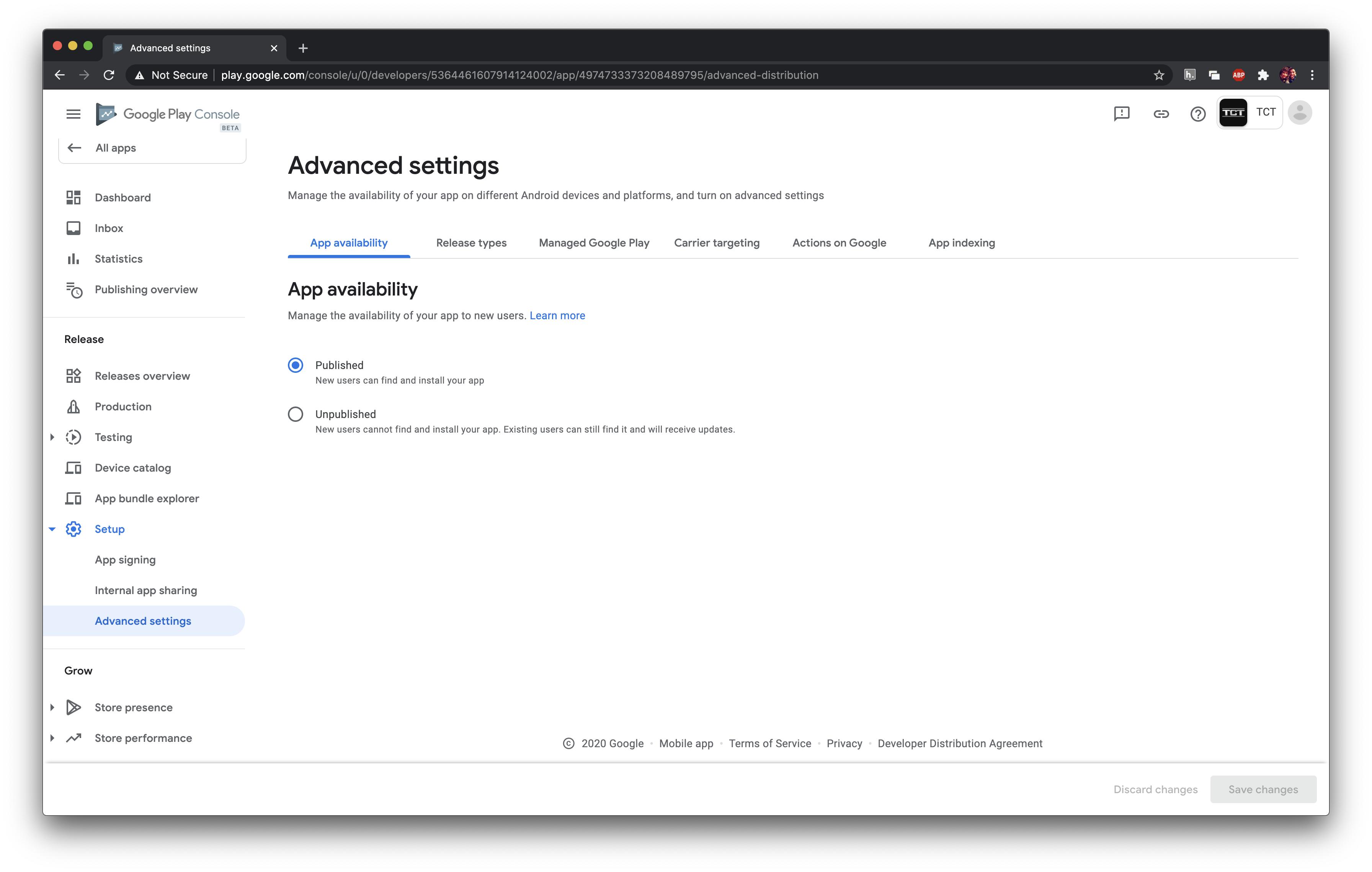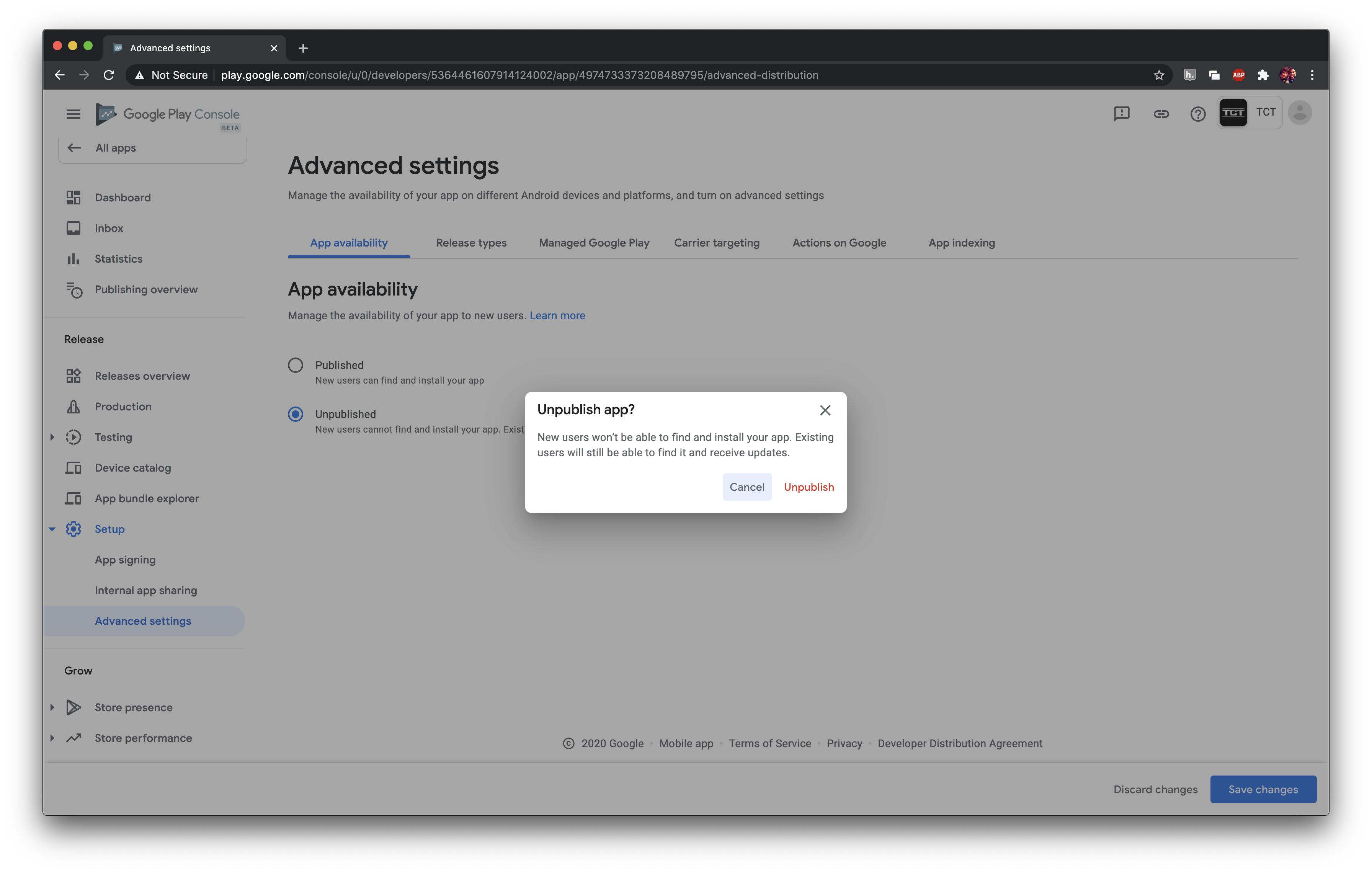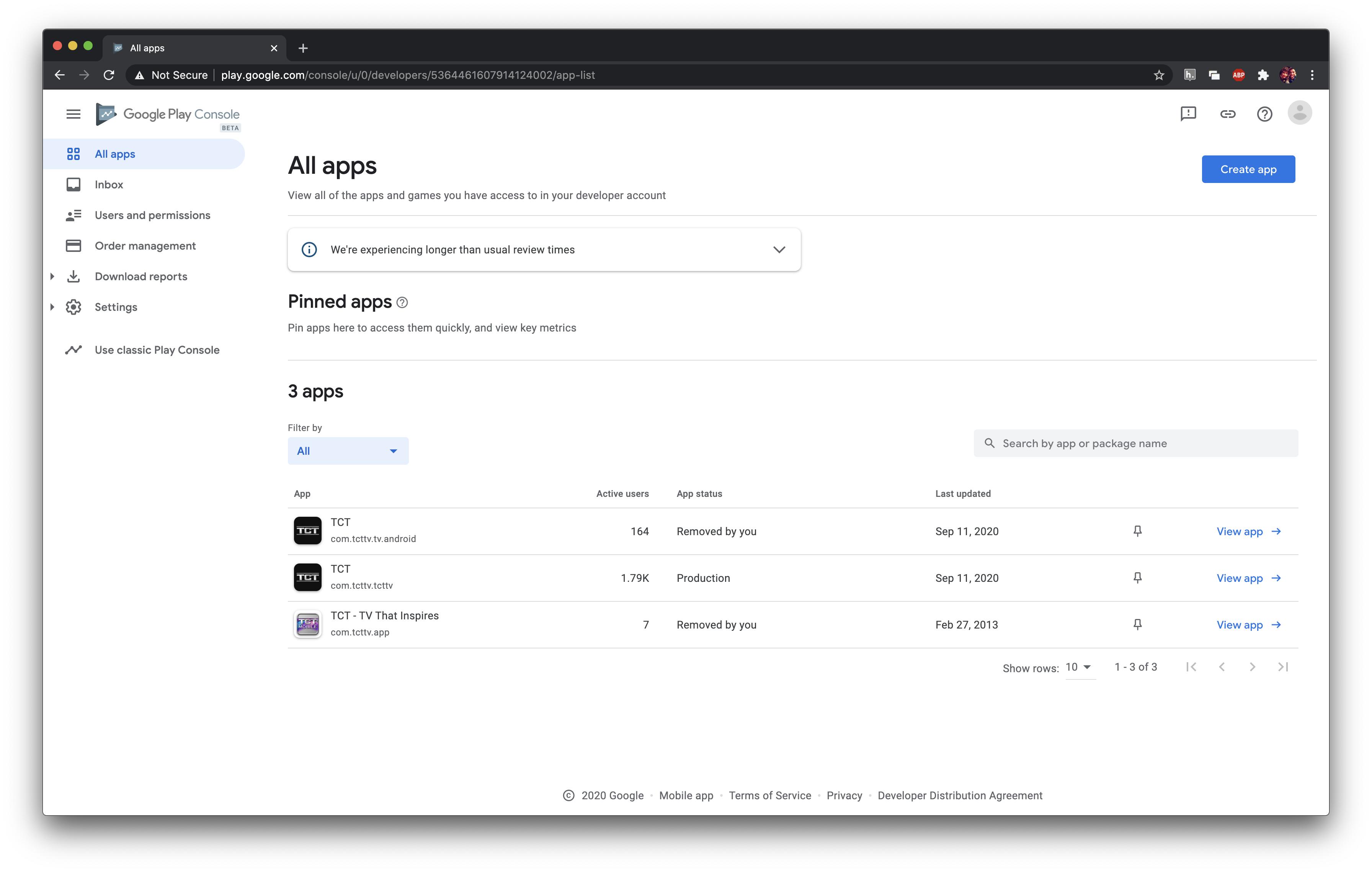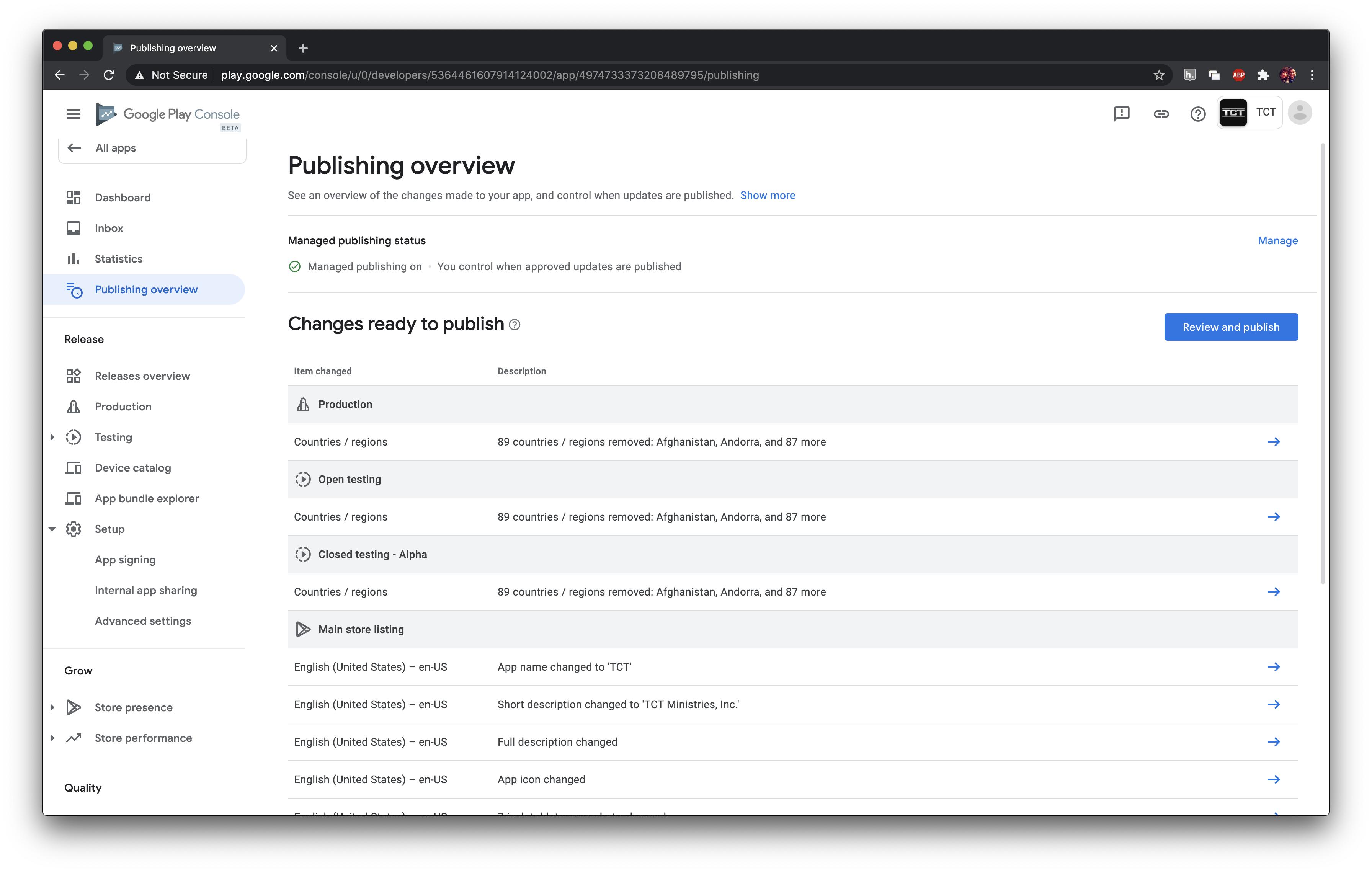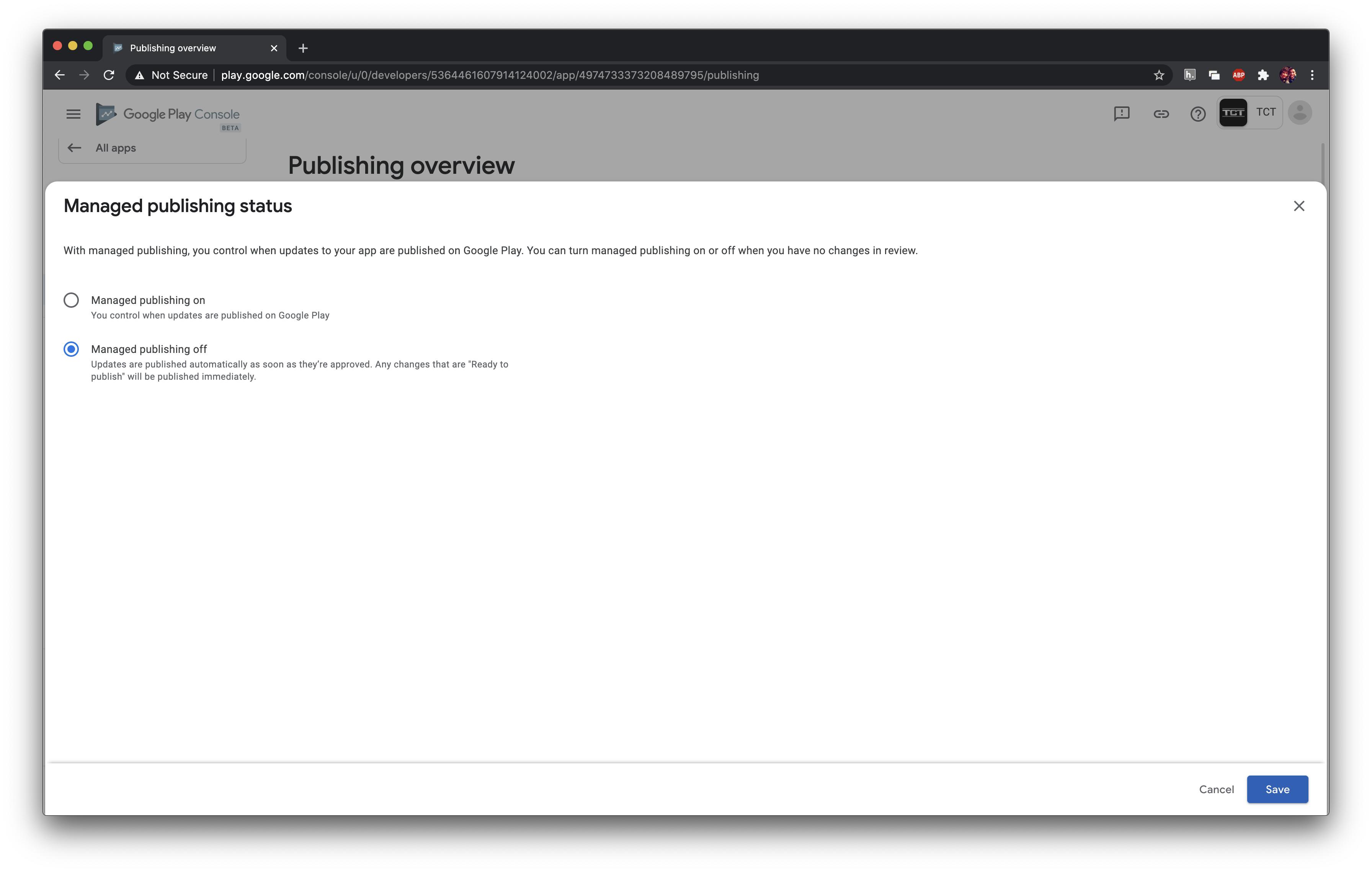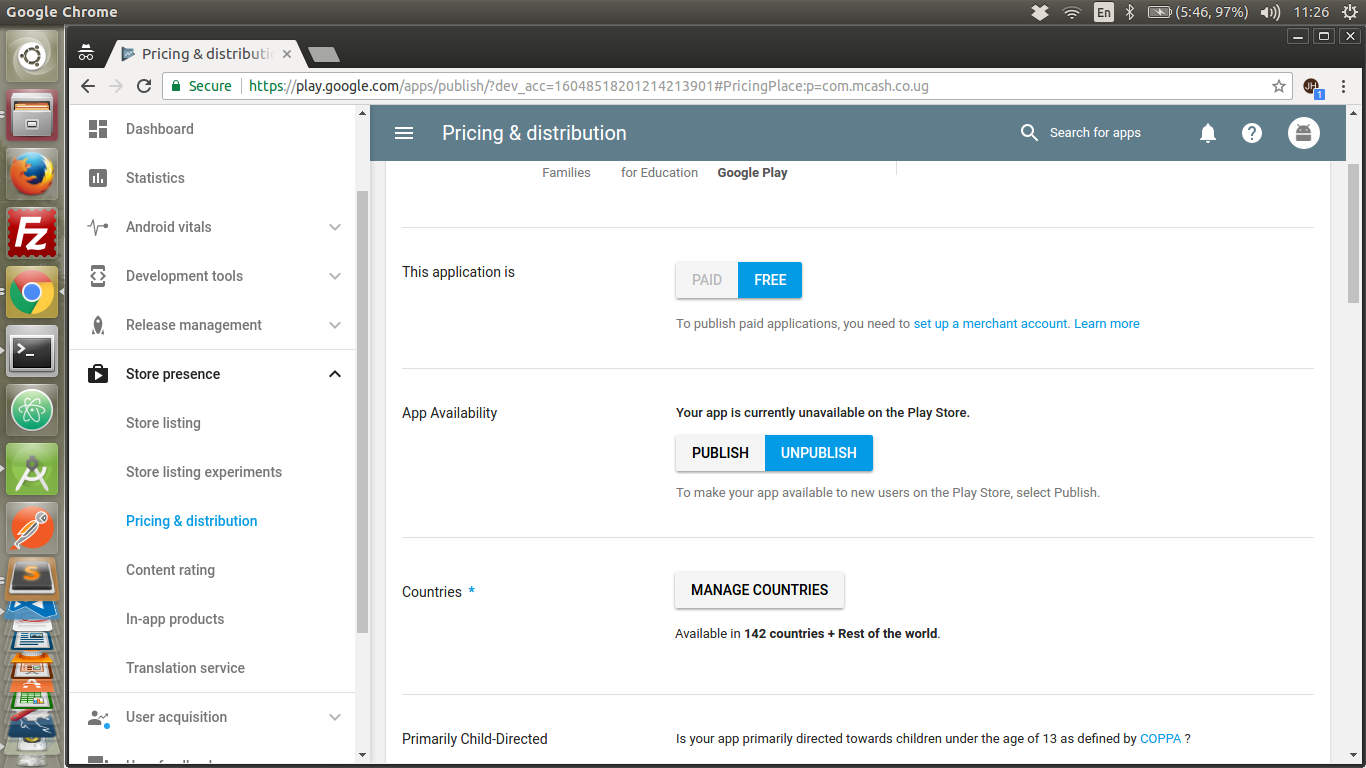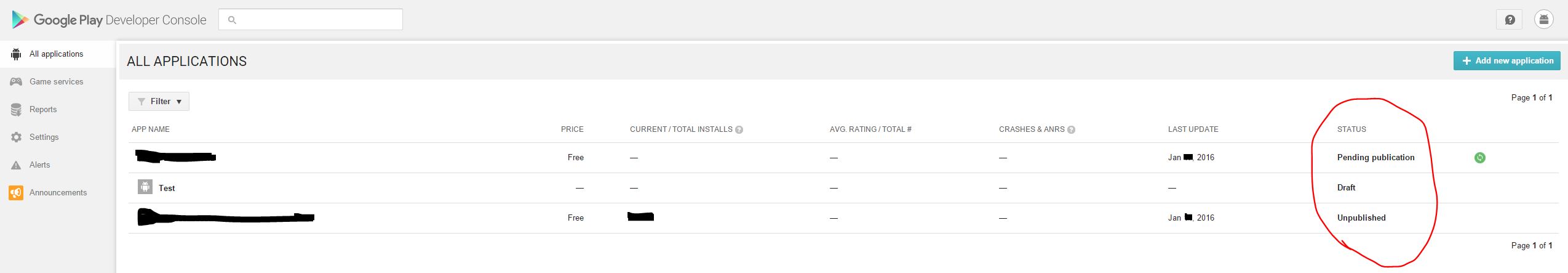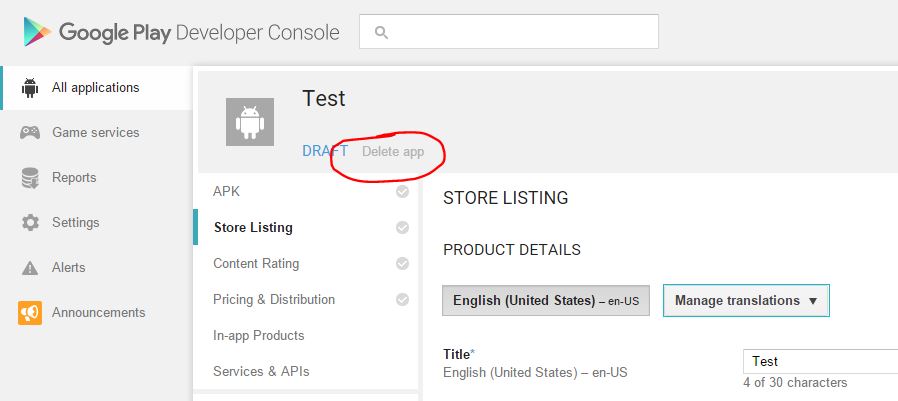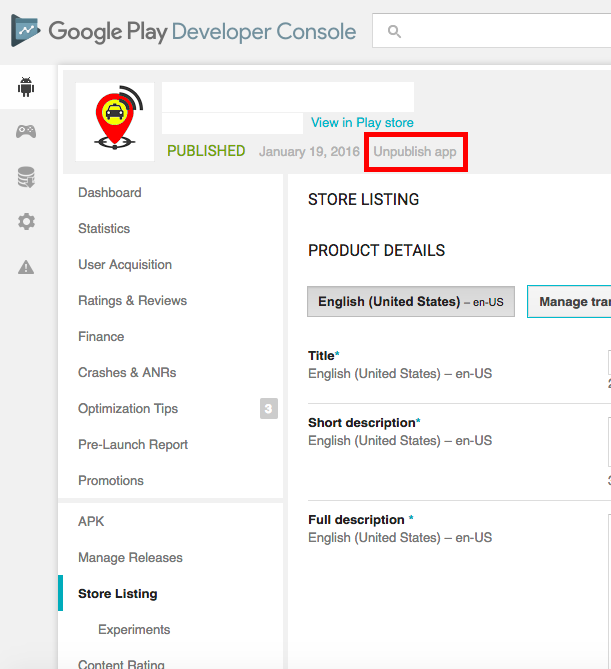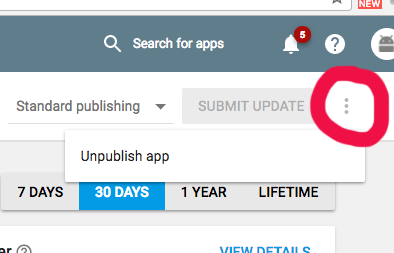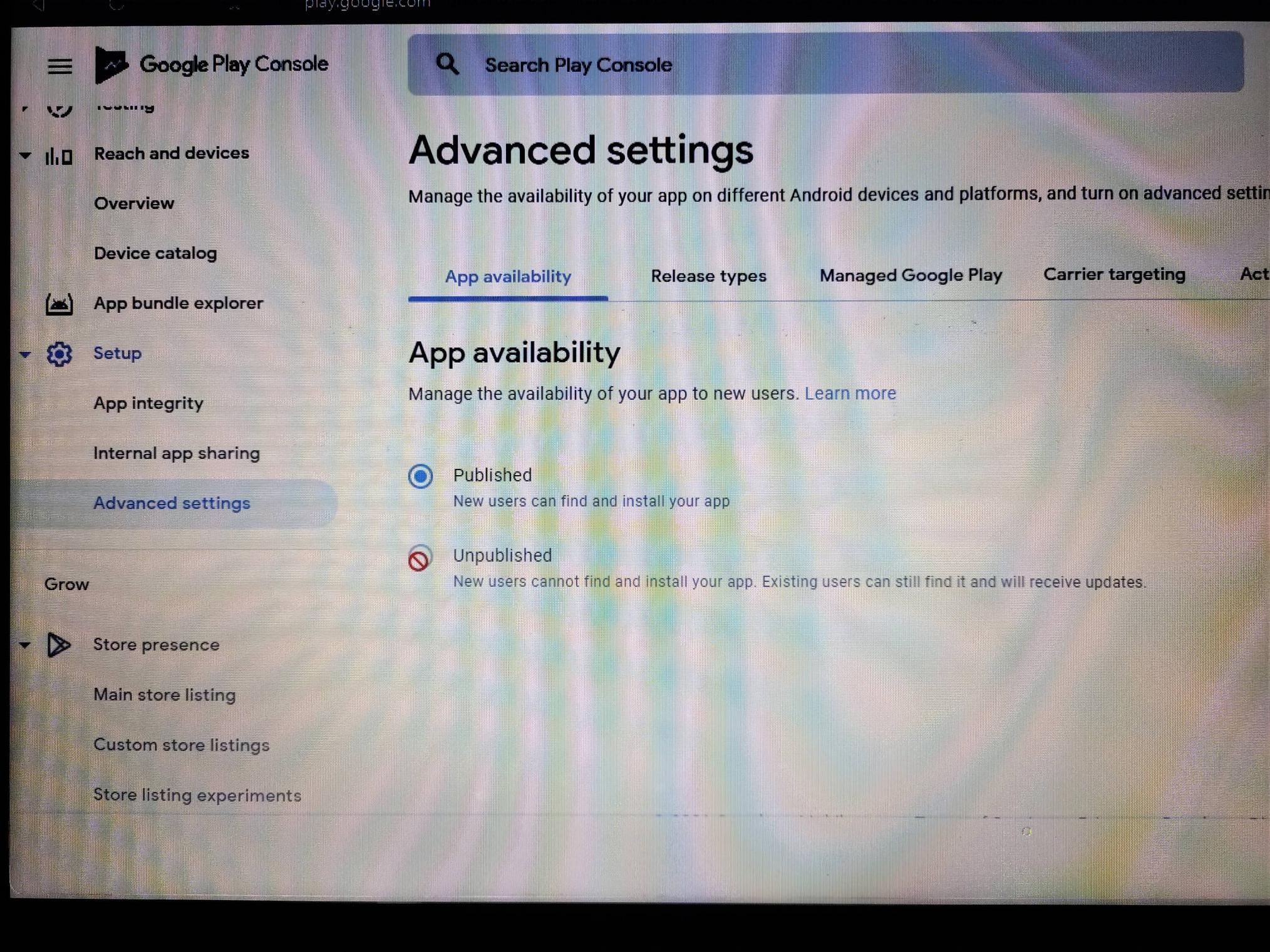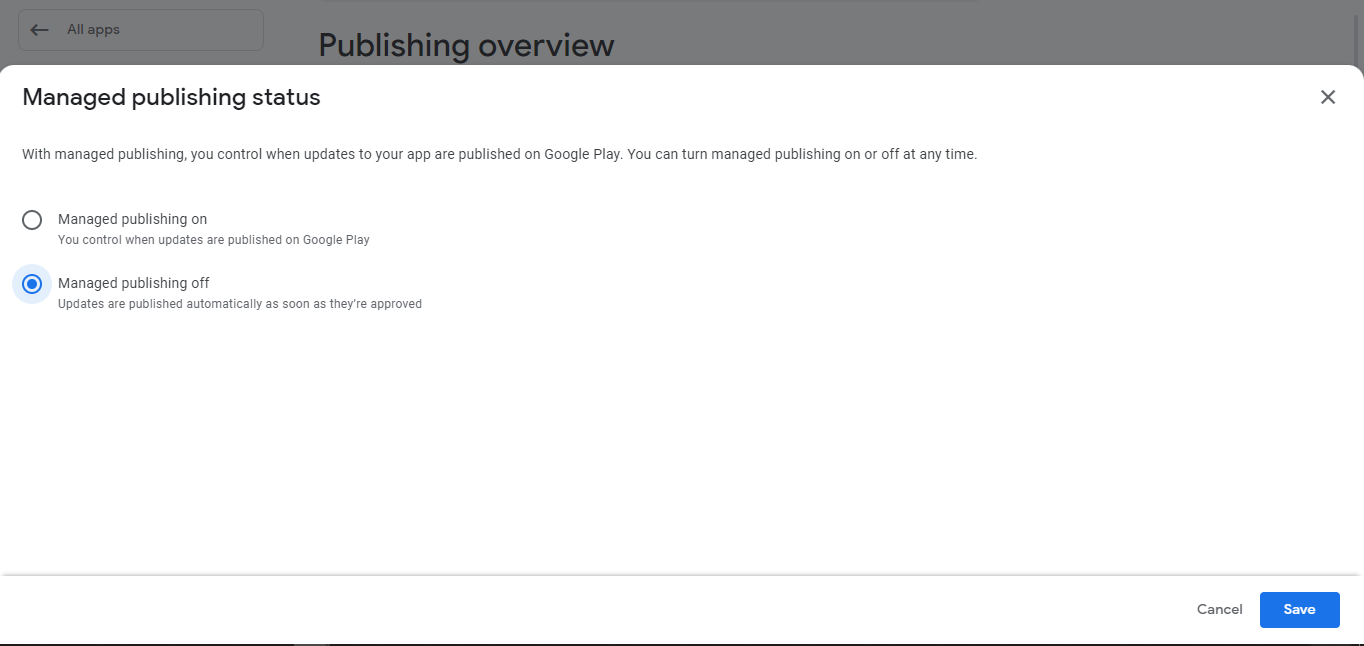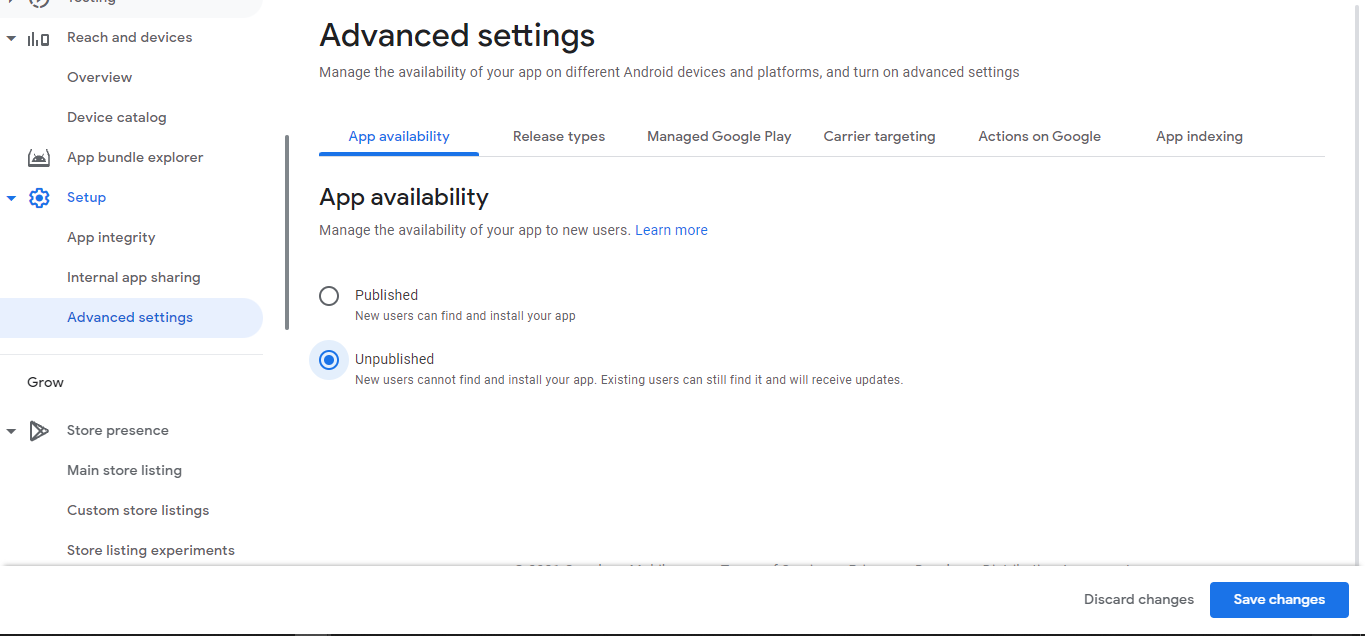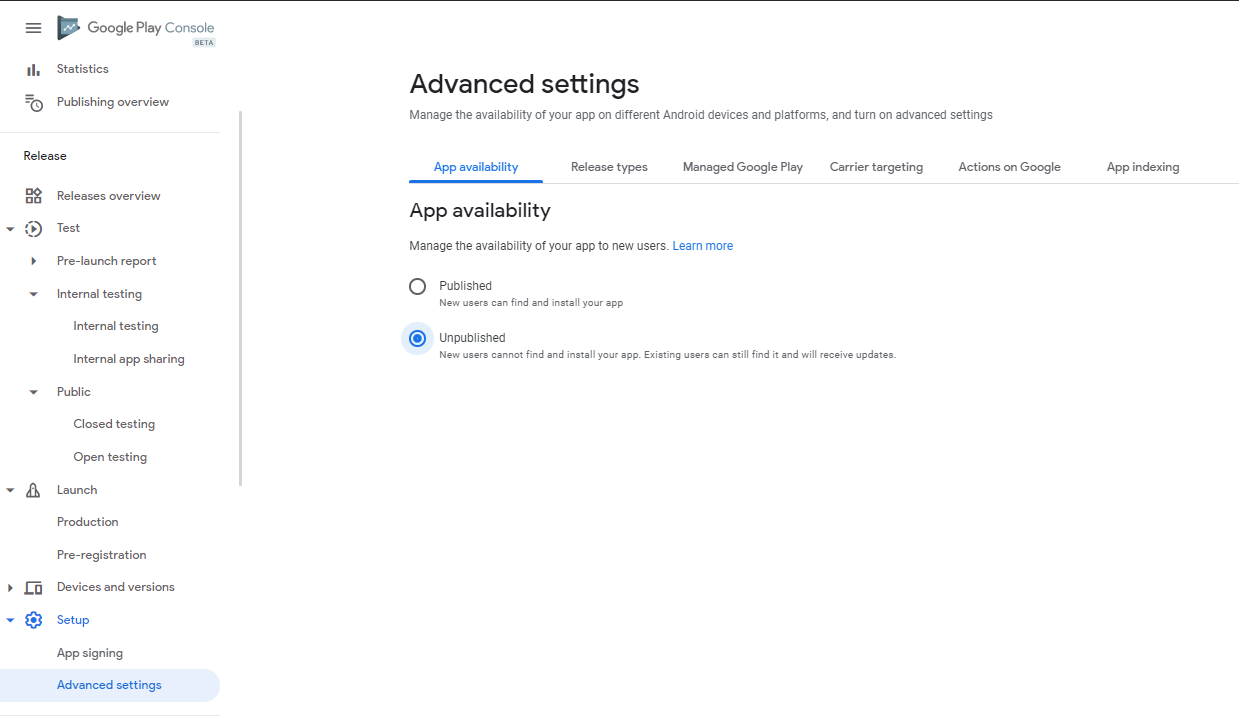There are two ways to delete an application you have uploaded from the Google Play Developer Console based off of the application's status within the Console. An app's status can be viewed from the "All Applications" tab listed in the furthest column. (See below)
![enter image description here]()
- If your app has not yet been published to the Google Play store (ie. Is still a draft):
Select your app from the list and at the top of the page, underneath your application name, it will say DRAFT in blue with the super low-profile option to delete it just to the right. Observe below:
![enter image description here]()
Click that and you're done! Keep in mind: all of the work you have put into this application so far will be deleted from the Google Play Developer Console.
- If your app has already been published and you want to remove it from the app store:
This method is similar, however it should be noted that it is not possible to permanently delete an app from your Developer Console once it has been published to the Play Store.
Select the application you would like to publish from the "All Applications" tab on the right of the screen
Below the title of the app, similar to how it was with the DRAFT application, there will be super low-profile text allowing you the option to unpublish your app from the Play Store. This process "may take a few hours to complete" as it is said by the Developer Console.
I hope this helps to answer some people's questions.