I've searched and searched and I can't find the answer to my problem on SO. So here's my issue. I'm trying to load jQuery Globally using Laravel Mix. I've tried modifying all sorts of files, and nothing seems to be working... I'm still getting the "$ is not defined" error.
Here's my code.
Bootstrap.js
window._ = require('lodash');
window.Popper = require('popper.js').default;
try {
window.$ = window.jQuery = require('jquery');
require('bootstrap');
} catch (e) {}
window.axios = require('axios');
window.axios.defaults.headers.common['X-Requested-With'] = 'XMLHttpRequest';
let token = document.head.querySelector('meta[name="csrf-token"]');
if (token) {
window.axios.defaults.headers.common['X-CSRF-TOKEN'] = token.content;
} else {
console.error('CSRF token not found: https://laravel.com/docs/csrf#csrf-x-csrf-token');
}
webpack.mix.js
mix.js('resources/assets/js/app.js', 'public/js')
.js('resources/assets/js/select2.min.js', 'public/js')
.sass('resources/assets/sass/app.scss', 'public/css')
.sass('resources/assets/sass/admin/app.scss', 'public/css/admin')
.copy('resources/assets/css/fontawesome.css', 'public/css')
.copy('resources/assets/css/select2.min.css', 'public/css')
.copy('resources/assets/webfonts', 'public/webfonts')
.copy('resources/assets/js/tinymce', 'public/js/tinymce');
mix.browserSync('http://localhost:8000');
Error I'm getting:
Uncaught ReferenceError: $ is not defined
Code on inside of create.blade.php in the @section('scripts')
<script>
$(function(){
alert();
});
</script>
{{-- Tiny MCE --}}
<script src="/js/tinymce/tinymce.min.js"></script>
<script>
tinymce.init({
selector:'textarea',
plugins: 'link',
menubar: false,
branding: false,
resize: false,
statusbar: false,
force_br_newlines : false,
force_p_newlines : false,
forced_root_block : '',
toolbar: ['undo redo | cut copy paste | removeformat',
'bold italic underline | link | outdent indent | alignleft aligncenter alignright alignjustify alignnone',],
});
</script>
{{-- Image Javascript --}}
<script type="text/javascript">
$(function() {
// We can attach the `fileselect` event to all file inputs on the page
$(document).on('change', ':file', function() {
var input = $(this),
numFiles = input.get(0).files ? input.get(0).files.length : 1,
label = input.val().replace(/\\/g, '/').replace(/.*\//, '');
input.trigger('fileselect', [numFiles, label]);
});
// We can watch for our custom `fileselect` event like this
$(document).ready( function() {
$(':file').on('fileselect', function(event, numFiles, label) {
var input = $(this).parents('.input-group').find(':text'),
log = numFiles > 1 ? numFiles + ' files selected' : label;
if( input.length ) {
input.val(log);
} else {
if( log ) alert(log);
}
});
});
});
</script>
AND finally my layout file
<!-- Scripts -->
<script src="{{ asset('js/app.js') }}" defer></script>
{{-- Page Specific Scripts --}}
@yield('scripts')
</body>
What am I doing wrong?!?!?
Console.log(e) returns nothing... which means jquery should be loading correctly but isn't.


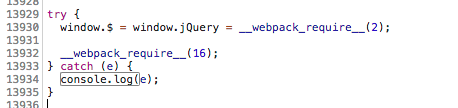
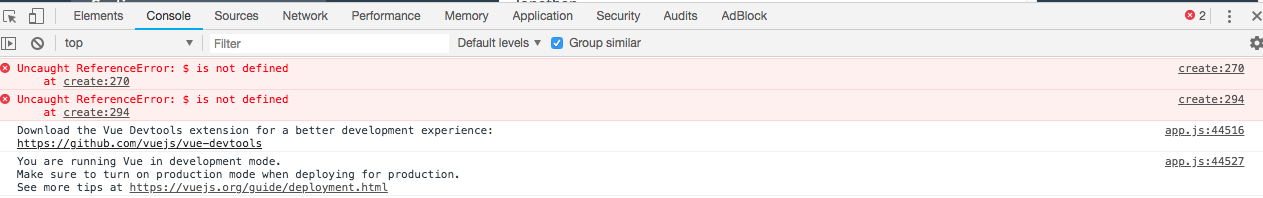
try..catch, why not log the error message, if there happens to be a one. – Penchantcatch (e) { console.log(e); }and see what/if there is an error in the console. – Fated