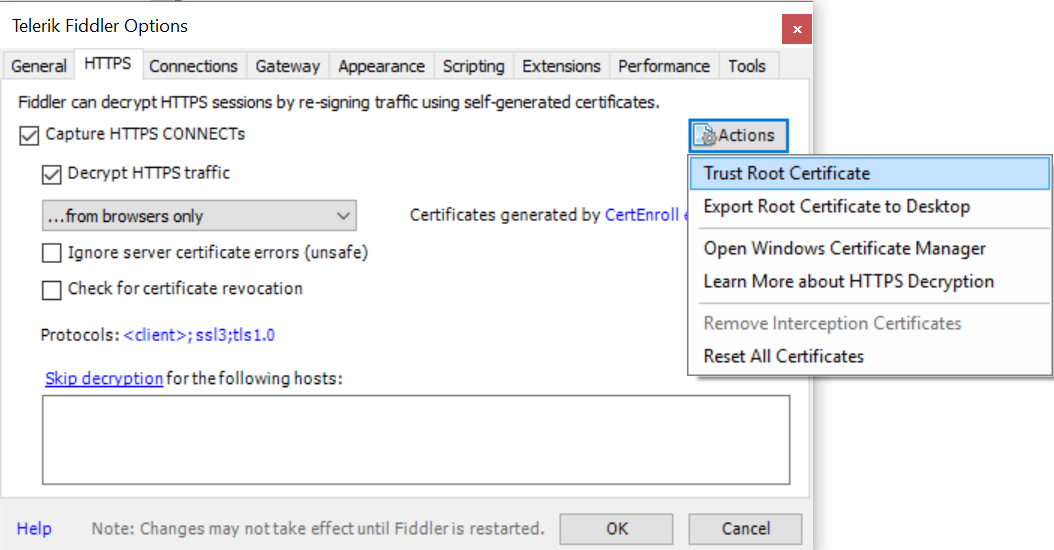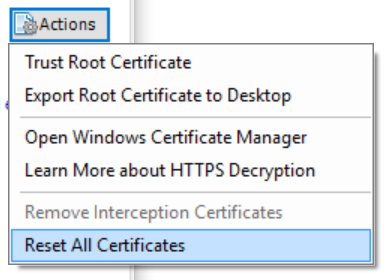Started fiddler on one machine, enabled remote connections and HTTPs. When trying to open IE browser on a remote machine (after configuring proxy settings manually) and trying to browse to https://www.gmail.com, I am getting the usual warning. When trying to "Continue to Web Site" I am getting a "Certificate error: Navigation failed".
Everything works fine when Fiddler and the browser are running on the same machine.
Any help would be appreciated.