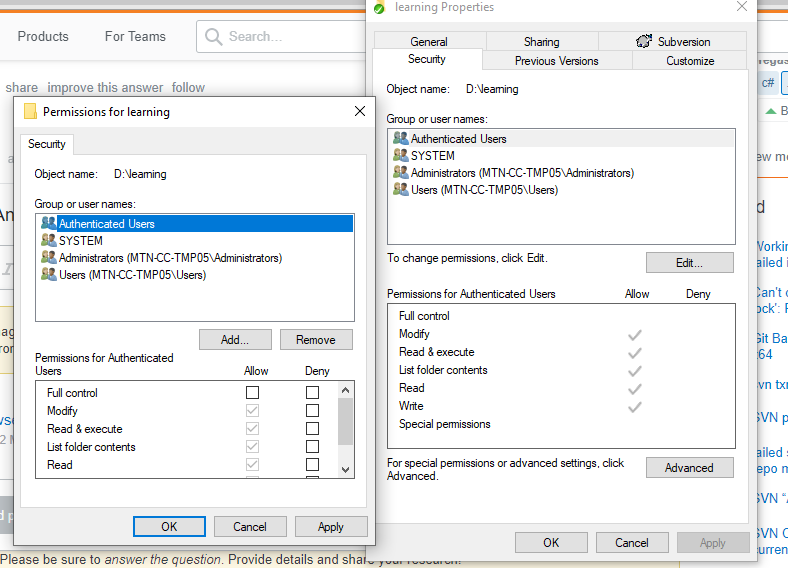I am running VisualSVNServer on a remote server (Server 2007 R2) and Tortoise SVN 1.6.12 x64 on my Windows 7 machine. I have set up a repository on the server and am able to rep-browse to it and checkout. When I add files (which it lets me do) and then commit, I get the following error
Can't open file 'C:\Repositories\Test\db\txn-current-lock': Access is denied
I have set up read/write permissions from within VisualSVNServer and gave my user id Full Control over the repositories directory. I have read on how to fix this in Linux, but I am running Windows 7. Any help would be really appreciated. Thanks