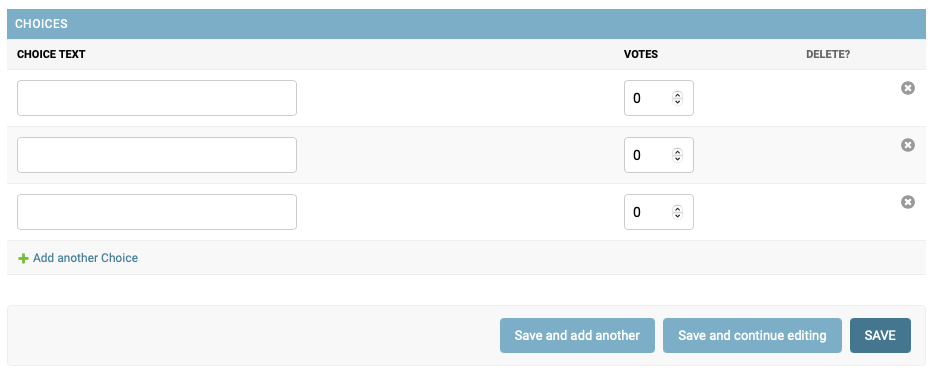This is my models.py file
from django.db import models
# Create your models here.
class Item(models.Model):
name=models.CharField(max_length=250)
description = model.TextField()
class Meta:
oredering['name']
def __unicode__(self):
return self.name
@permalink
def get_absolute_url:
retun ('item_detail',None,{'object_id':self_id})
class Photo(models.Model):
item = models.ForiegnKey(Item)
title=models.ChaField(max_length=250)
image=models.IMageField(upload_to='photos')
caption=models.TextField(blank=True)
class Meta:
ordering=['title']
def __unicode__(self):
return self.title
@permalink
def get_absolute_url(self):
retun ('photo_detail',None,{'object_id':self_id})
And this is my admin.py :
from django.contrib import admin
from models import Item
from models import Photo
# Register your models here.
class PhotoInline(admin.StackedInline):
model = Photo
class ItemAdmin(admin.ModelAdmin):
inlines = [PhotoInline]
admin.site.register(Item, ItemAdmin)
admin.site.register(Photo)
But, I can't understand what is StackedInline and TabularInline, I referred to Django documentation but still couldn't understand what exactly it was.
Also, I can't see those models in my admin panel when I started the server, I don't understand why my models aren't registered on my admin page.