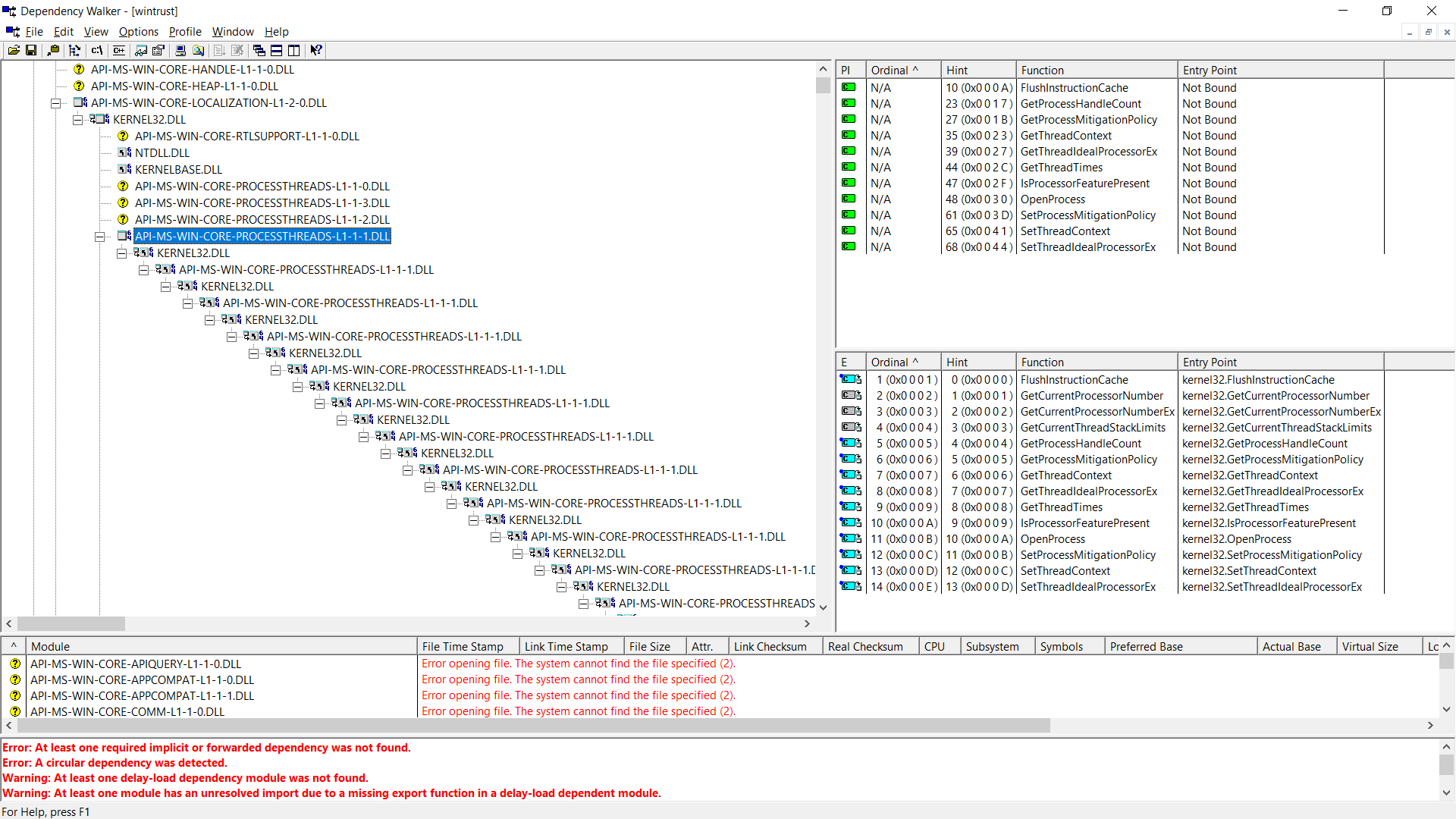I use Dependency Walker to open wintrust.dll on my Windows 10 and it takes around 40 seconds! When it is opened, I see very strange picture of recurring calls between KERNEL32.DLL and API-MS-WIN-CORE-PROCESSTHREADS-L1-1-1.DLL:
I suppose this is the source of the problem. When I try to open my own dll, that includes wintrust.dll on separate paths, it might take up to 10 minutes (!) to open.
Why is this happening?
- Dependency Walker for Win64, v2.2.6
- Windows 10 x64 Version 1709 (OS Build 16299.248)
- wintrust.dll File version 10.0.16299.248
- kernel32.dll File version 10.0.16299.15
- api-ms-win-core-processthreads-l1-1-1.dll File version 10.0.10586.9