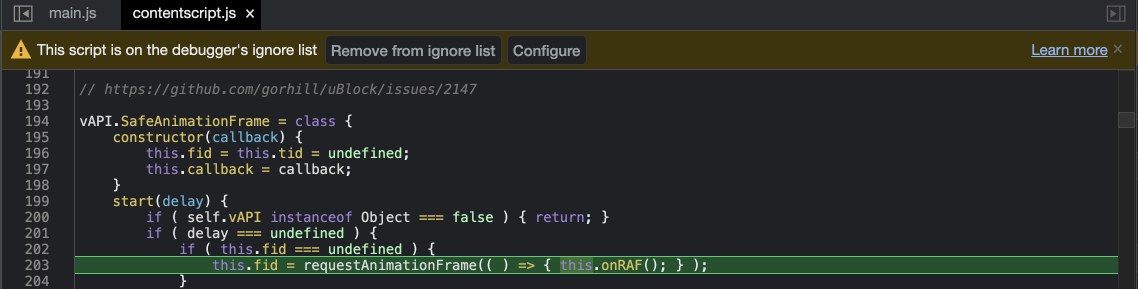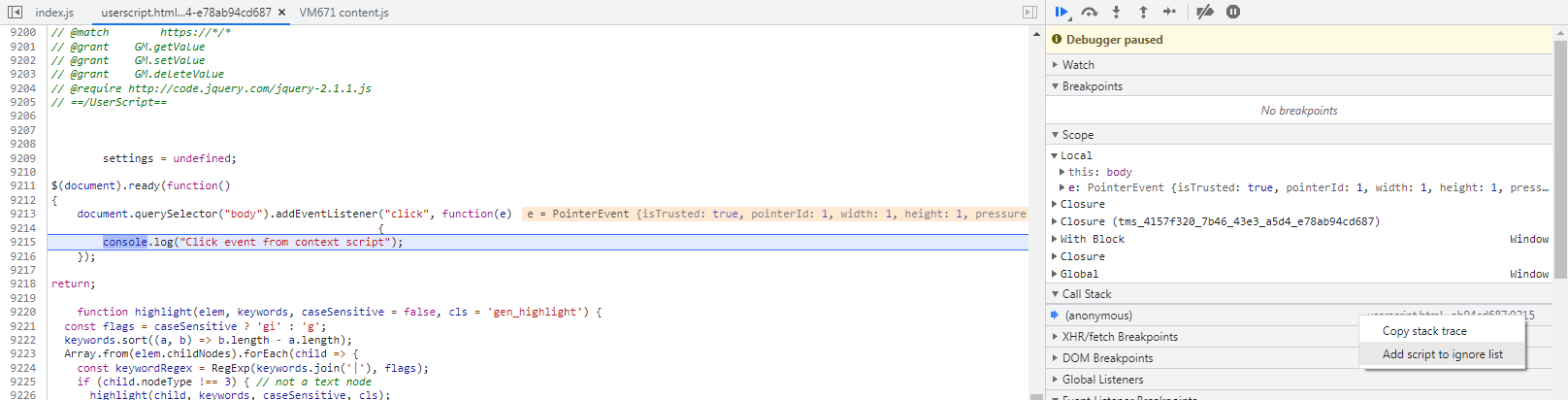While debugging in Chrome I want to avoid jumping through content scripts and libraries, so I enabled ignoring such files in preferences as per documentation but it doesn't seem to work.
I've tried patterns, "ignore content scripts" checkbox, right-click on the file, etc. Weirdly enough it shows all the files I didn't want to go through, with the message that the file is in the ignore list:
How to effectively ignore those?