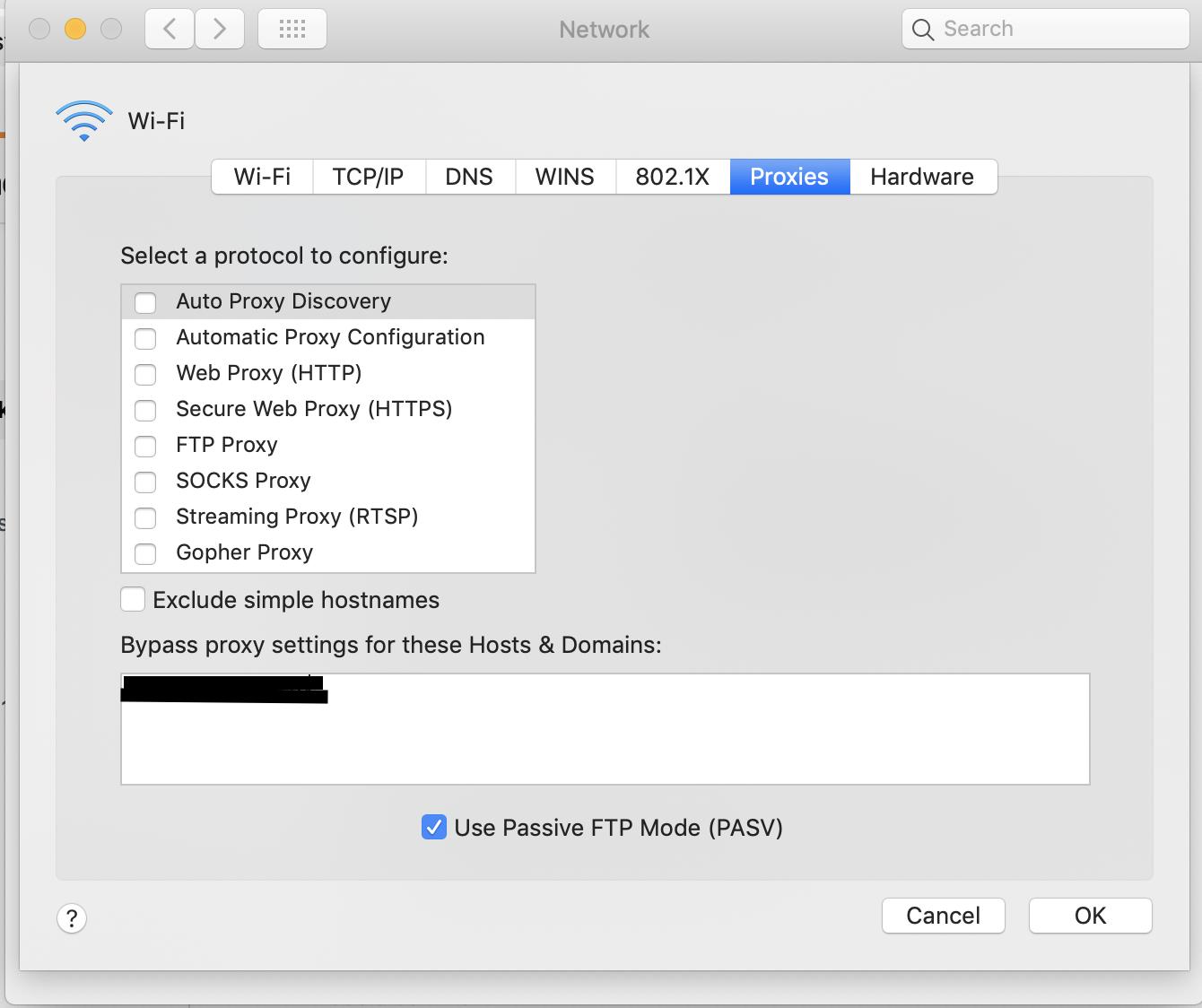I have been using application loader since one year. But for last few months I have problems with the application loader.
When I click on the send button in the Application loader it shows Authenticating with iTunes Store. This authentication step takes around 5 minutes. After that it shows communicating with iTunes Store for around 10-15 mins and then throws up a communication error:
Communication Error. Please use diagnostic mode to check connectivity. You need
to have outbound access to TCP Port 443.
An exception has occurred:Operation timed out. Could not connect to Apple's web
service.
An error occurred while connecting to the transport host https://itmsdav.apple.com:
Operation timed out.
Could not start delivery: all transports failed diagnostics.
I tried googling and many told me there will be firewall/Java issues. I checked that. There is no firewall turned on or any issues with other Java Application. Its just the problem with my Application loader.
I tried uploading the application from my college, and it works there perfectly. But at my home it throws this error always.
The only difference is that In my college I just plug in my ethernet cable and access Internet and at my home its like a ADSL Modem which needs a PPP connection established. I also found out that the Application loader sends out UDP packets.
Will the problem be in my ADSL Modem? Does anybody have similar problems?