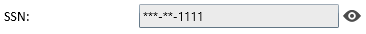So I need to mask a SSN# input field, lets say the ssn is 123-45-6789, I need to display ***-**-6789 (real time as they enter each digit) but I still need to retain the original value to submit.
I got to the point where I can do that if the user strictly enters the value but it breaks if the user does anything else such as delete, or moving cursor to a random position and adds/deletes a number, copy pasting/deleting, etc. I really don't want to listen to a bunch of events to make this work if thats even possible.
I also tried having a div sit on top of the input field to display the masked ssn while the actual ssn was transparent/hidden behind it but again they lose the functionality of being able to add/delete/select delete/paste in random parts (other then when they start at the end) and also the cursor not totally in sync with the end of the ssn number (asterisk size was the issue). This also broke on some mobile browsers.
I also thought of having two separate input fields, one type password, and one type text sit right next to each other, but again highlighting and deleting/pasting between the two would be an issue.
Ideally if there was something out there to have an input field have two types, part of the value be type password and the rest be type text, that would be fantastic. Btw this is for react js app.
TLDR: Need a fully functional input field that will do password masking on only first 5 digits of ssn and be plaintext for last 4 digits (while having the full plaintext value available for submission).
Thanks!