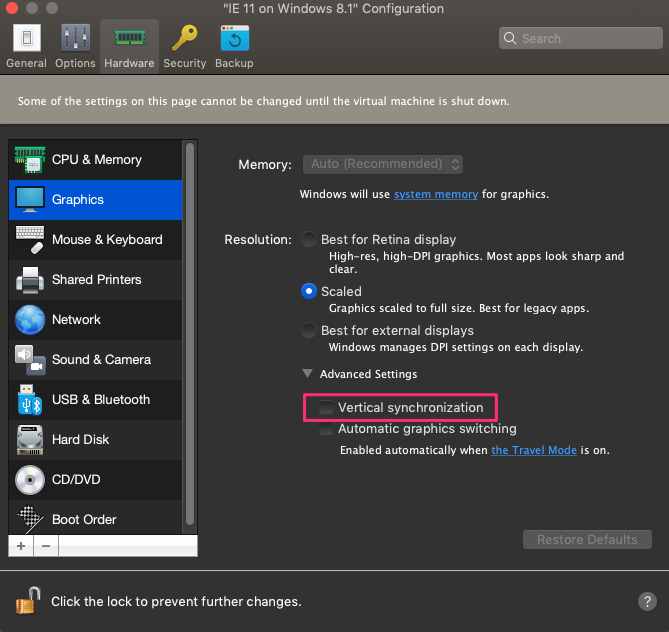So I'm putting together a very video-heavy project with self-hosted videos in HTML5. I've got my videos encoded in both H.264/AAC MP4 and WebM formats, and they work beautifully in Chrome, Firefox, Safari, Mobile Safari etc. All good.
This is the most basic version of my code (in the production site I'm running it with VideoJS on top, however whether it's there or not, this problem occurs so I've removed the code for it from this example):
<video preload="true" width="720" height="406" controls="true">
<source src="/55.mp4" type="video/mp4">
<source src="/55.webm" type="video/webm">
</video>
But Internet Explorer refuses to play ball. When I load up the page in IE 11, I just get a video decoding error:

In Internet Explorer's developer tools, I can see that it's getting a content type of video/mp4, and just to completely eliminate server issues I've tried it on both my local Apache install and my web hosting. If I use the console to get the playback error, I get MEDIA_ERR_DECODE : 3, which, according to the site I just linked to, means
An error has occurred in the decoding of the media resource, after the resource was established to be usable.
This tells me that there's a problem with the video encoding... but I can't see it.
The video files were originally exported as QuickTime videos from Adobe Premier or Final Cut Pro (I'm not sure which the video guy uses), and then run through Miro Video Converter to output MP4 and WebM formats. When I open the MP4 files up in VLC, it shows me the following information about the codecs in use:

I can't see anything wrong there; it looks exactly like every reference I've found online says MP4 video should be for maximum compatibility - H.264/AVC video and AAC audio.
Can anyone see anything wrong with what I'm doing? I'd love to be able to post an example video, however I can't due to privacy reasons. All the same any help would be greatly appreciated.