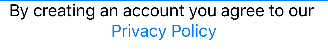trying to achieve something like tinder's Terms and Conditions, however i cannot figure it out how to make the Terms and Privacy Policy Clickable in swift UI

By creating an account or logging in, you agree to our Terms and Privacy Policy
var body: some View {
Text(Constants.privacyText)
.applyCustomLabelTextProperties(size: size, kerning: 2)
.foregroundColor(color)
// .lineLimit(2)
+
Text(" ")
+
Text(Constants.terms).underline()
.foregroundColor(color)
// .onTapGesture {
// print("test")
// }
+
Text(" and ")
.foregroundColor(color)
+
Text(Constants.privacyPolicy).underline()
.foregroundColor(color)
}
}
Tried to make a clickable .onTapGesture applied on a Text() and also tried to add a button and concatenate it in the text, no success either.