Now that the JDBC-ODBC Bridge has been removed from Java 8 the previous answer to this question will become less relevant over time. The following method uses the UCanAccess JDBC driver so it will work with Java 8 and it will also work on non-Windows platforms.
First, make sure that you are using UCanAccess version 3.0.5 or later. Download the latest version of the UCanAccess driver (bin.zip file) and unzip it to a convenient location. For this example I unzipped it to
/home/gord/Downloads/JDBC/UCanAccess
![uca305folder.png]()
Note: When unzipping the distribution file be sure to specify "Keep directory structure" (or similar, depending on your unzip tool) so the folder structure appears as in the screenshot above.
Creating a Squirrel SQL "Driver" entry (one-time setup)
In Squirrel SQL, create a new "Driver" entry for UCanAccess
![SquirrelDriver1]()
and specify the location of loader/ucanload.jar on the "Extra Class Path" pane
![SquirrelDriver2]()
Note: Remember to enter net.ucanaccess.jdbc.UcanloadDriver as the "Class Name" (see above).
Creating a database "Alias" (one for each database)
To open a specific database, create a Squirrel SQL "Alias" entry, replacing the <path_to_database_file> placeholder with the actual path to the file
![SquirrelAlias]()
or, in Windows
![WindowsAlias.png]()
Important: Make sure that the connection URL ends with ;showSchema=true.


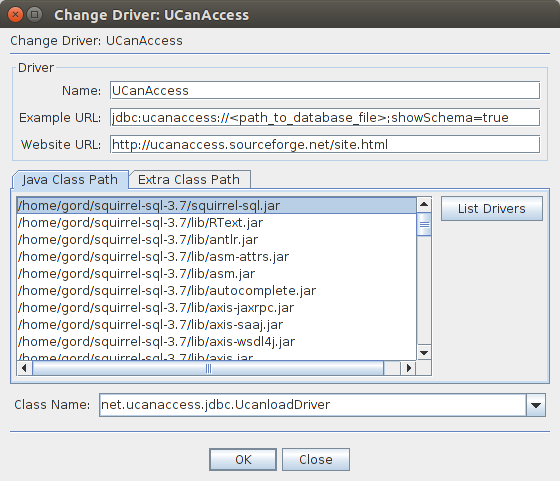
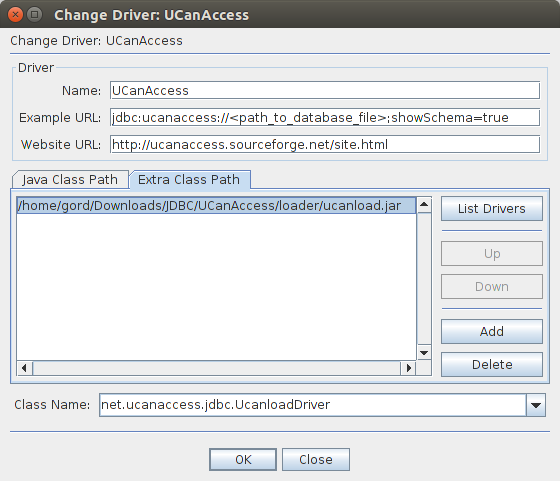

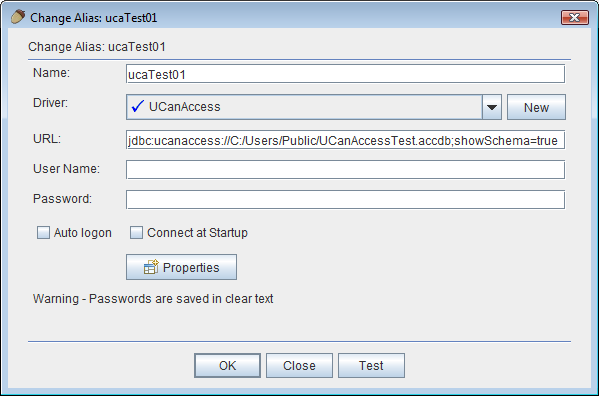
squirrel-sql.bat) on the line that begins withstart:-DUCANACCESS_HOME=\path\to\ucanaccess\UCanAccess-4.0.4-bin– Biller