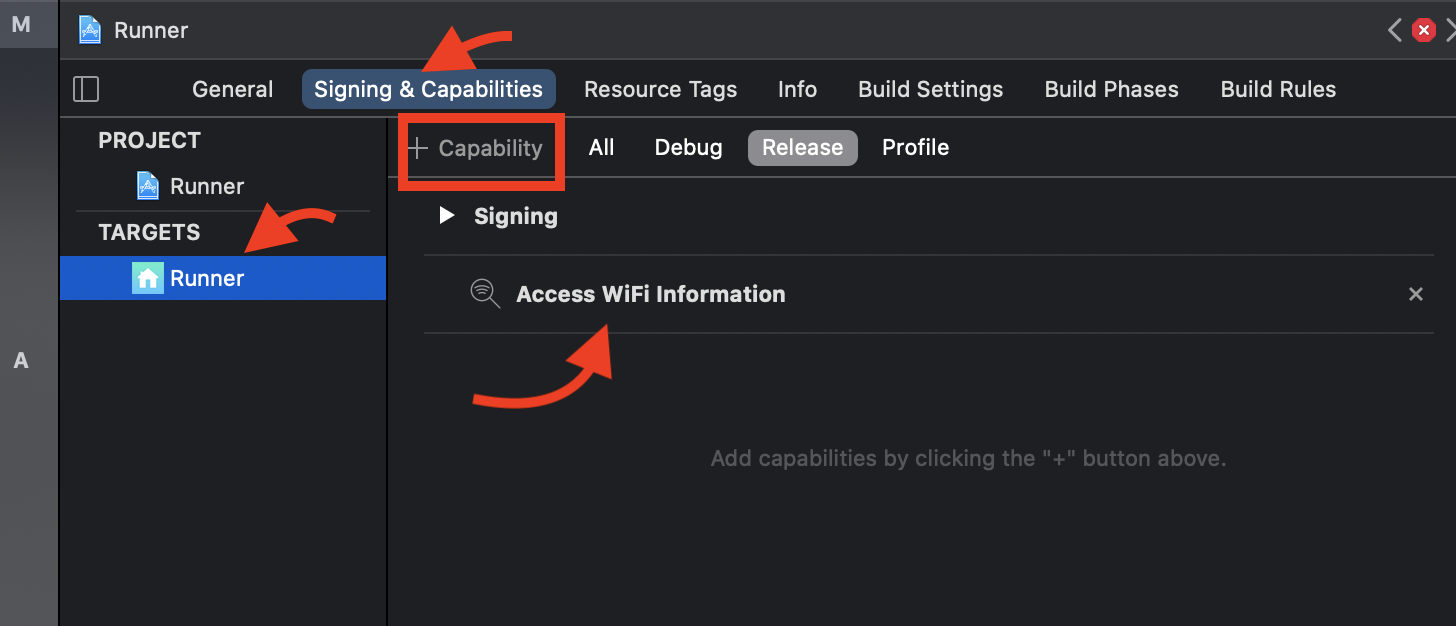This question is similar this question, but slightly different.
I am trying to retrieve the name of my currently connected wifi network using the Connectivity Plugin.
This answer works perfectly fine in android, and while it sounds like it should work for iOS, I am getting an exception:
PlatformException(UNAVAILABLE, wifi name unavailable, null)
Simple ex. of the code causing the exception (with the assumption I am connected to wifi, also not using an emulator):
Connectivity connectivity = Connectivity();
print(await (connectivity.getWifiName()));
My gut is telling me it may be permission related, but honestly I am not sure.
Cheers and thanks!
Edit:
I just realized, the exception above is thrown by the wifi plugin, which I was also experimenting with.
print(await (Wifi.ssid));
Connectivity simply returns null...