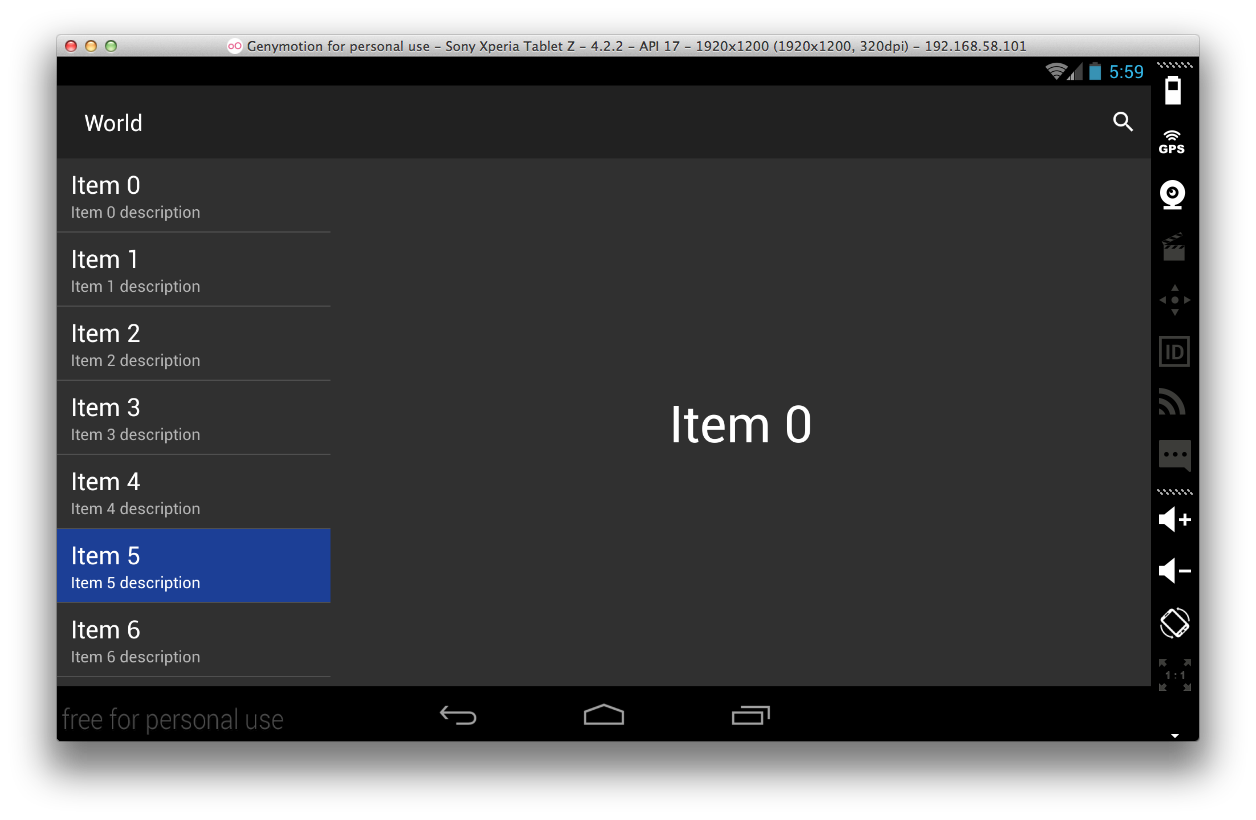I'm trying to get the selected item within my list view to stay highlighted when I select it but for some reason it won't do that the moment the selected item is not in view. E.g. When I select Item 4, that list item does get highlighted but when I scroll through the list it doesn't stay highlighted and then other items randomly become highlighted. Even when I return to Item 4, that item is no longer highlighted. I really don't understand why this is happening. What can be done to resolve this issue? All relevant help would be appreciated.
fragment_main.xml
<?xml version="1.0" encoding="utf-8"?>
<LinearLayout xmlns:android="http://schemas.android.com/apk/res/android"
android:orientation="vertical"
android:layout_width="match_parent"
android:layout_height="match_parent"
android:id="@+id/fragmentmain">
<ListView
android:id="@android:id/list"
android:layout_width="match_parent"
android:layout_height="wrap_content"
android:layout_centerVertical="false"
android:layout_centerHorizontal="true"
android:choiceMode="singleChoice"/>
</LinearLayout>
MainListAdapter.java
public class MainListAdapter extends BaseAdapter implements Filterable {
private List<Main> mData;
private List<Main> mFilteredData;
private LayoutInflater mInflater;
private ItemFilter mFilter;
public MainListAdapter (List<Main> data, Context context) {
mData = data;
mFilteredData = new ArrayList(mData);
mInflater = (LayoutInflater) context.getSystemService(Context.LAYOUT_INFLATER_SERVICE);
}
@Override
public int getCount() {
return mFilteredData.size();
}
@Override
public Main getItem(int position) {
return mFilteredData.get(position);
}
@Override
public long getItemId(int position) {
return position;
}
@Override
public View getView(int position, View convertView, ViewGroup parent) {
ViewHolder holder;
if (convertView == null) {
convertView = mInflater.inflate(R.layout.list_item, parent, false);
holder = new ViewHolder();
holder.title = (TextView) convertView.findViewById(R.id.item);
holder.description = (TextView) convertView.findViewById(R.id.item_description);
convertView.setTag(holder);
} else {
holder = (ViewHolder) convertView.getTag();
}
Main main = getItem(position);
holder.title.setText(main.getContinent());
holder.description.setText(main.getDescription());
if (main.isSelected()) {
convertView.setBackgroundColor(Color.parseColor("#1C3F96"));
holder.title.setTextColor(Color.parseColor("#FFFFFF"));
holder.description.setTextColor(Color.parseColor("#FFFFFF"));
} else {
convertView.setBackgroundColor(Color.TRANSPARENT);
holder.title.setTextColor(Color.parseColor("#FFFFFF"));
holder.description.setTextColor(Color.parseColor("#B5B5B5"));
}
holder.title.setText(mFilteredData.get(position).getContinent());
holder.description.setText(mFilteredData.get(position).getDescription());
return convertView;
}
@Override
public Filter getFilter() {
if (mFilter == null) {
mFilter = new ItemFilter();
}
return mFilter;
}
/**
* View holder
*/
static class ViewHolder {
private TextView title;
private TextView description;
}
/**
* Filter for filtering list items
*/
/**
* <p>An array filter constrains the content of the array adapter with
* a prefix. Each item that does not start with the supplied prefix
* is removed from the list.</p>
*/
private class ItemFilter extends Filter {
@Override
protected FilterResults performFiltering(CharSequence constraint) {
FilterResults results = new FilterResults();
if (TextUtils.isEmpty(constraint)) {
results.count = mData.size();
results.values = new ArrayList(mData);
} else {
//Create a new list to filter on
List<Main> resultList = new ArrayList<Main>();
for (Main str : mData) {
if (str.getContinent().toLowerCase().contains(constraint.toString().toLowerCase())) {
resultList.add(str);
}
}
results.count = resultList.size();
results.values = resultList;
}
return results;
}
/**
* Runs on ui thread
* @param constraint the constraint used for the result
* @param results the results to display
*/
@SuppressWarnings("unchecked")
@Override
protected void publishResults(CharSequence constraint, FilterResults results) {
if (results.count == 0) {
mFilteredData.clear();
notifyDataSetInvalidated();
} else {
mFilteredData = (ArrayList<Main>)results.values;
notifyDataSetChanged();
}
}
}
}
Main.java (in the "data" package)
public class Main {
public Main(){}
private String continent;
private String description;
private boolean selected;
public String getContinent(){
return continent;
}
public void setContinent(String continent){
this.continent = continent;
}
public String getDescription(){
return description;
}
public void setDescription(String description){
this.description = description;
}
private int _id;
public void getID(int _id){
this._id = _id;
}
public int setID(){
return _id;
}
public boolean isSelected() {
return selected;
}
public void setSelected(boolean selected) {
this.selected = selected;
}
}
MainActivity.java
public class MainActivity extends ActionBarActivity {
private boolean mTwoPane;
@Override
protected void onCreate(Bundle savedInstanceState) {
super.onCreate(savedInstanceState);
setContentView(R.layout.activity_main);
FragmentMain newFragment = new FragmentMain();
FragmentTransaction transaction = getSupportFragmentManager().beginTransaction();
transaction.replace(R.id.master_container, newFragment);
transaction.commit();
if (findViewById(R.id.detail_container) != null) {
mTwoPane = true;
}
}
@Override
protected void onNewIntent(Intent intent) {
handleIntent(intent);
}
private void handleIntent(Intent intent) {
if (Intent.ACTION_SEARCH.equals(intent.getAction())) {
String query = intent.getStringExtra(SearchManager.QUERY);
//use the query to search your data somehow
}
}
}
FragmentMain.java
public class FragmentMain extends ListFragment implements SearchView.OnQueryTextListener {
private MainListAdapter mAdapter;
public FragmentMain() {
// Required empty constructor
}
/**
* Whether or not the activity is in two-pane mode, i.e. running on a tablet
* device.
*/
public boolean mTwoPane;
@Nullable
@Override
public View onCreateView(LayoutInflater inflater, ViewGroup container, Bundle savedInstanceState) {
View view = inflater.inflate(R.layout.fragment_main, container, false);
//Tell the system to call onCreateOptionsMenu
setHasOptionsMenu(true);
initialize(view);
return view;
}
List<Main> list = new ArrayList<>();
private void initialize(View view) {
String[] items = getActivity().getResources().getStringArray(R.array.items);
String[] itemDescriptions = getActivity().getResources().getStringArray(R.array.item_descriptions);
for (int n = 0; n < items.length; n++){
Main world = new Main();
world.setID();
world.setContinent(items[n]);
world.setDescription(itemDescriptions[n]);
list.add(world);
}
mAdapter = new MainListAdapter(list, getActivity());
setListAdapter(mAdapter);
}
@Override
public void onActivityCreated(Bundle savedInstanceState) {
View v = getView();
mTwoPane = getActivity().findViewById(R.id.detail_container) != null;
ListView lv = (ListView)v.findViewById(android.R.id.list);
lv.setOnItemClickListener(new AdapterView.OnItemClickListener() {
@Override
public void onItemClick(AdapterView<?> parent, View view, int position, long id) {
// get the adapter, then get the name from the adapter at that position
MainListAdapter adapter = (MainListAdapter) parent.getAdapter();
Main main = adapter.getItem(position);
if (mTwoPane) {
setItemNormal();
View rowView = view;
setItemSelected(rowView);
Fragment newFragment;
switch (position) {
case 0:
newFragment = new Fragment0();
break;
case 1:
newFragment = new Fragment1();
break;
case 2:
newFragment = new Fragment2();
break;
case 3:
newFragment = new Fragment3();
break;
case 4:
newFragment = new Fragment4();
break;
case 5:
newFragment = new Fragment5();
break;
case 6:
newFragment = new Fragment6();
break;
case 7:
newFragment = new Fragment7();
break;
case 8:
newFragment = new Fragment8();
break;
case 9:
newFragment = new Fragment9();
break;
case 10:
newFragment = new Fragment10();
break;
case 11:
newFragment = new Fragment11();
break;
case 12:
newFragment = new Fragment12();
break;
case 13:
newFragment = new Fragment13();
break;
case 14:
newFragment = new Fragment14();
break;
case 15:
newFragment = new Fragment15();
break;
case 16:
newFragment = new Fragment16();
break;
case 17:
newFragment = new Fragment17();
break;
case 18:
newFragment = new Fragment18();
break;
case 19:
newFragment = new Fragment19();
break;
case 20:
newFragment = new Fragment20();
break;
default:
newFragment = new Fragment0();
}
MainActivity activity = (MainActivity) view.getContext();
FragmentTransaction transaction = activity.getSupportFragmentManager().beginTransaction();
transaction.setCustomAnimations(R.anim.fade_out, R.anim.fade_in);
transaction.replace(R.id.detail_container, newFragment);
transaction.commit();
} else {
Intent intent;
if (main.equals(view.getResources().getString(R.string.item0))) {
intent = new Intent(getActivity(), Activity0.class);
} else if (main.equals(view.getResources().getString(R.string.item1))) {
intent = new Intent(getActivity(), Activity1.class);
} else if (main.equals(view.getResources().getString(R.string.item2))) {
intent = new Intent(getActivity(), Activity2.class);
} else if (main.equals(view.getResources().getString(R.string.item3))) {
intent = new Intent(getActivity(), Activity3.class);
} else if (main.equals(view.getResources().getString(R.string.item4))) {
intent = new Intent(getActivity(), Activity4.class);
} else if (main.equals(view.getResources().getString(R.string.item5))) {
intent = new Intent(getActivity(), Activity5.class);
} else if (main.equals(view.getResources().getString(R.string.item6))) {
intent = new Intent(getActivity(), Activity6.class);
} else if (main.equals(view.getResources().getString(R.string.item7))) {
intent = new Intent(getActivity(), Activity7.class);
} else if (main.equals(view.getResources().getString(R.string.item8))) {
intent = new Intent(getActivity(), Activity8.class);
} else if (main.equals(view.getResources().getString(R.string.item9))) {
intent = new Intent(getActivity(), Activity9.class);
} else if (main.equals(view.getResources().getString(R.string.item10))) {
intent = new Intent(getActivity(), Activity10.class);
} else if (main.equals(view.getResources().getString(R.string.item11))) {
intent = new Intent(getActivity(), Activity11.class);
} else if (main.equals(view.getResources().getString(R.string.item12))) {
intent = new Intent(getActivity(), Activity12.class);
} else if (main.equals(view.getResources().getString(R.string.item13))) {
intent = new Intent(getActivity(), Activity13.class);
} else if (main.equals(view.getResources().getString(R.string.item14))) {
intent = new Intent(getActivity(), Activity14.class);
} else if (main.equals(view.getResources().getString(R.string.item15))) {
intent = new Intent(getActivity(), Activity15.class);
} else if (main.equals(view.getResources().getString(R.string.item16))) {
intent = new Intent(getActivity(), Activity16.class);
} else if (main.equals(view.getResources().getString(R.string.item17))) {
intent = new Intent(getActivity(), Activity17.class);
} else if (main.equals(view.getResources().getString(R.string.item18))) {
intent = new Intent(getActivity(), Activity18.class);
} else if (main.equals(view.getResources().getString(R.string.item19))) {
intent = new Intent(getActivity(), Activity19.class);
} else if (main.equals(view.getResources().getString(R.string.item20))) {
intent = new Intent(getActivity(), Activity20.class);
} else {
intent = new Intent(getActivity(), Activity0.class);
}
startActivity(intent);
}
}
public void setItemSelected(View view) {
View rowView = view;
view.setBackgroundColor(Color.parseColor("#1C3F96"));
TextView tv0 = (TextView) rowView.findViewById(R.id.item);
tv0.setTextColor(Color.parseColor("#FFFFFF"));
TextView tv1 = (TextView) rowView.findViewById(R.id.item_description);
tv1.setTextColor(Color.parseColor("#FFFFFF"));
}
public void setItemNormal() {
for (int i = 0; i < getListView().getChildCount(); i++) {
View v = getListView().getChildAt(i);
v.setBackgroundColor(Color.TRANSPARENT);
TextView tv0 = ((TextView) v.findViewById(R.id.item));
tv0.setTextColor(Color.WHITE);
TextView tv1 = ((TextView) v.findViewById(R.id.item_description));
tv1.setTextColor(Color.parseColor("#B5B5B5"));
}
}
});
super.onActivityCreated(savedInstanceState);
}
@Override
public void onPrepareOptionsMenu(Menu menu) {
MenuItem searchViewMenuItem = menu.findItem(R.id.action_search);
SearchView mSearchView = (SearchView) MenuItemCompat.getActionView(searchViewMenuItem);
int searchImgId0 = android.support.v7.appcompat.R.id.search_button;
ImageView v0 = (ImageView) mSearchView.findViewById(searchImgId0);
v0.setImageResource(R.drawable.ic_action_search_light);
int searchImgId1 = android.support.v7.appcompat.R.id.search_close_btn;
ImageView v1 = (ImageView) mSearchView.findViewById(searchImgId1);
v1.setImageResource(R.drawable.ic_action_content_clear_light);
super.onPrepareOptionsMenu(menu);
}
@Override
public void onCreateOptionsMenu(Menu menu, MenuInflater inflater) {
// Set up search view
inflater.inflate(R.menu.menu_main, menu);
MenuItem item = menu.findItem(R.id.action_search);
SearchView searchView = (SearchView) MenuItemCompat.getActionView(item);
searchView.setIconifiedByDefault(true);
searchView.clearAnimation();
searchView.setOnQueryTextListener(this);
}
@Override
public boolean onQueryTextSubmit(String newText) {
return false;
}
@Override
public boolean onQueryTextChange(String newText) {
mAdapter.getFilter().filter(newText);
return false;
}
}
list_item.xml
<RelativeLayout
android:layout_width="fill_parent"
android:layout_height="wrap_content"
android:minHeight="?android:attr/listPreferredItemHeight"
android:gravity="center_vertical"
android:baselineAligned="false"
android:paddingStart="12dp"
android:paddingEnd="12dp"
xmlns:android="http://schemas.android.com/apk/res/android">
<TextView android:id="@+id/item"
android:layout_width="wrap_content"
android:layout_height="wrap_content"
android:textAppearance="?android:attr/textAppearanceLarge"
android:ellipsize="marquee"
android:fadingEdge="horizontal"
android:textColor="?android:attr/textColorPrimary" />
<TextView android:id="@+id/item_description"
android:layout_width="wrap_content"
android:layout_height="wrap_content"
android:layout_below="@id/item"
android:layout_alignStart="@id/item"
android:textAppearance="?android:attr/textAppearanceSmall"
android:textColor="?android:attr/textColorSecondary" />
</RelativeLayout>