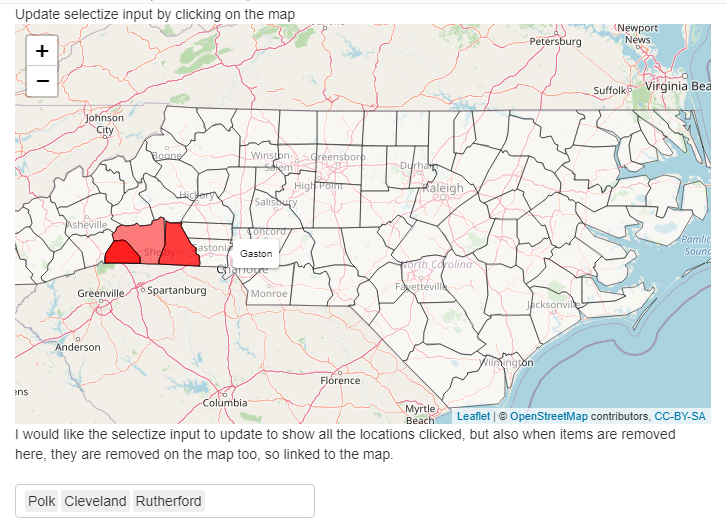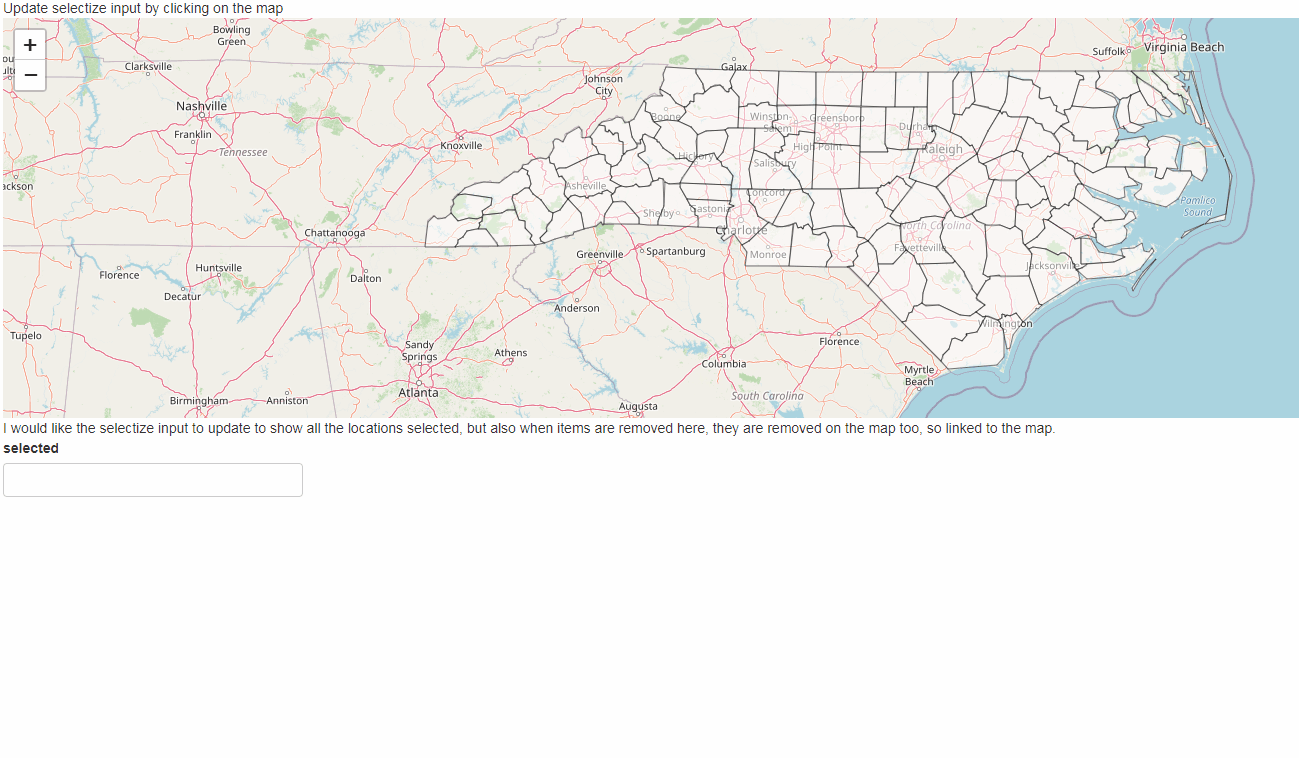I would like to create a leaflet map where you can select multiple polygons and this will update the selectizeInput() in a shiny app. This would including removing a selected polygon, when it is removed in the selectizeInput().
I have slightly changed/updated the code from the answer here (use of sf instead of sp and more dplyr where I could work out what the base R was).
The polygons could probably be updated with an observeEvent tied in with input$clicked_locations, but not sure exactly how.
Here is the code:
library(shiny)
library(leaflet)
library(sf)
library(dplyr)
#load shapefile
nc <- st_read(system.file("shape/nc.shp", package="sf")) %>%
st_transform(4326)
shinyApp(
ui = fluidPage(
"Update selectize input by clicking on the map",
leafletOutput("map"),
"I would like the selectize input to update to show all the locations clicked,",
"but also when items are removed here, they are removed on the map too, so linked to the map.",
selectizeInput(inputId = "clicked_locations",
label = "Clicked",
choices = nc$NAME,
selected = NULL,
multiple = TRUE)
),
server <- function(input, output, session){
#create empty vector to hold all click ids
clicked_ids <- reactiveValues(ids = vector())
#initial map output
output$map <- renderLeaflet({
leaflet() %>%
addTiles() %>%
addPolygons(data = nc,
fillColor = "white",
fillOpacity = 0.5,
color = "black",
stroke = TRUE,
weight = 1,
layerId = ~NAME,
group = "regions",
label = ~NAME)
}) #END RENDER LEAFLET
observeEvent(input$map_shape_click, {
#create object for clicked polygon
click <- input$map_shape_click
#define leaflet proxy for second regional level map
proxy <- leafletProxy("map")
#append all click ids in empty vector
clicked_ids$ids <- c(clicked_ids$ids, click$id) # name when clicked, id when unclicked
#shapefile with all clicked polygons - original shapefile subsetted by all admin names from the click list
clicked_polys <- nc %>%
filter(NAME %in% clicked_ids$ids)
#if the current click ID [from CNTY_ID] exists in the clicked polygon (if it has been clicked twice)
if(click$id %in% clicked_polys$CNTY_ID){
#define vector that subsets NAME that matches CNTY_ID click ID - needs to be different to above
name_match <- clicked_polys$NAME[clicked_polys$CNTY_ID == click$id]
#remove the current click$id AND its name match from the clicked_polys shapefile
clicked_ids$ids <- clicked_ids$ids[!clicked_ids$ids %in% click$id]
clicked_ids$ids <- clicked_ids$ids[!clicked_ids$ids %in% name_match]
# just to see
print(clicked_ids$ids)
# update
updateSelectizeInput(session,
inputId = "clicked_locations",
label = "",
choices = nc$NAME,
selected = clicked_ids$ids)
#remove that highlighted polygon from the map
proxy %>% removeShape(layerId = click$id)
} else {
#map highlighted polygons
proxy %>% addPolygons(data = clicked_polys,
fillColor = "red",
fillOpacity = 0.5,
weight = 1,
color = "black",
stroke = TRUE,
layerId = clicked_polys$CNTY_ID)
# just to see
print(clicked_ids$ids)
# update
updateSelectizeInput(session,
inputId = "clicked_locations",
label = "",
choices = nc$NAME,
selected = clicked_ids$ids)
} #END CONDITIONAL
}) #END OBSERVE EVENT
}) #END SHINYAPP
This is also posted here where you can also find the edited version of the code from the answer (originally an sp dataset), that works. This code for the nc data set seems to be the same to me, but doesn't seem to work, although updating the polygons based on the selectizeInput() isn't in there.
Any ideas on this?