I am trying to plot stock data, but there are gaps in the graph where data for these time periods don't exist. How do I remove these gaps? I found that there is an update_xaxes function but I'm not sure how to apply it to my case.
My code:
import React, { useState, Component, useEffect } from "react";
import Plot from 'react-plotly.js';
export const Chart = () => {
return (
<div>
<Plot
data={[
{
x: data['dates'],
y: data['open_price'],
type: 'scatter'
}
]}
layout={{
autosize: false,
width: 1500,
height: 800,
xaxis: {
color: 'red',
rangebreaks: {
bounds: ["sat", "mon"],
values: ["2015-12-25", "2016-01-01"],
bounds: [17, 9], pattern: "hour"
}
}
}}
/>
</div>
)
}

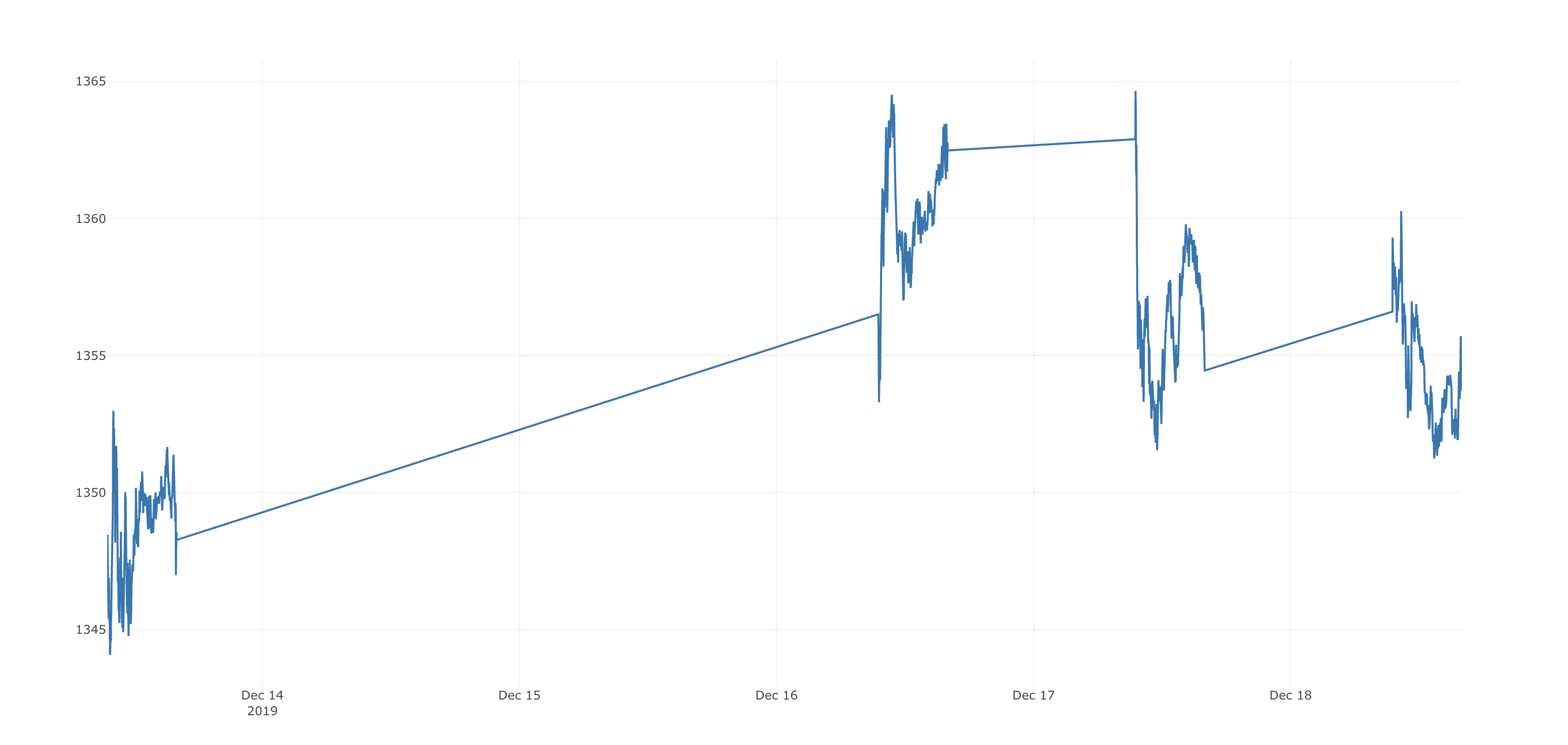
rangebreaksin javascript, and how to use them in Python? The official reference can be found here. – Cinchonize