I am trying to send a number to an element (a textbox) that only takes number values. This element is as follows:
Currently, I have this code (the code under this paragraph) to input a number into the element. Could anyone tell me why the number isn't showing up? Any help would be appreciated.
bpm = 121
inputBpm = driver.find_element(By.XPATH, "/html/body/mp-root/div/ ... /div[3]/div/input")
inputBpm.clear()
inputBpm.send_keys(str(bpm))
Edit:
Here's a visual of what I'm trying to type into (after it's been cleared)
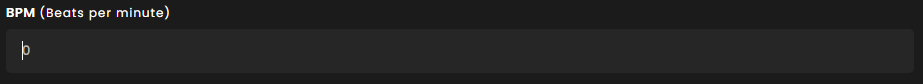
Here's the surrounding element:
<div _ngcontent-soo-c572="" class="track-bpm">
<label _ngcontent-soo-c572="" class="input-title">BPM</label>
<span _ngcontent-soo-c572="" class="input-title-info">(Beats per minute)</span>
<div _ngcontent-soo-c572="" class="input-text">
<input _ngcontent-soo-c572="" type="number" name="bpm" placeholder="0" min="0" max="999" step="0.01" class="ng-pristine ng-valid ng-touched"></div>
</div>

<input _ngcontent-soo-c572="" type="number" name="bpm" placeholder="0" min="0" max="999" step="0.01" class="ng-pristine ng-valid ng-touched">– Imply