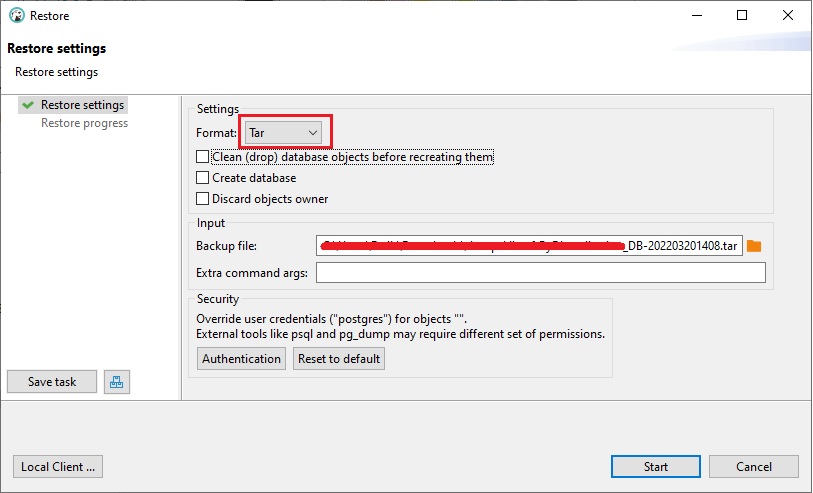From the pg_dump documentation:
Examples
To dump a database called mydb into a SQL-script file:
$ pg_dump mydb > db.sql
To reload such a script into a (freshly created) database named newdb:
$ psql -d newdb -f db.sql
To dump a database into a custom-format archive file:
$ pg_dump -Fc mydb > db.dump
To dump a database into a directory-format archive:
$ pg_dump -Fd mydb -f dumpdir
To reload an archive file into a (freshly created) database named newdb:
$ pg_restore -d newdb db.dump
From the pg_restore documentation:
Examples
Assume we have dumped a database called mydb into a custom-format dump file:
$ pg_dump -Fc mydb > db.dump
To drop the database and recreate it from the dump:
$ dropdb mydb
$ pg_restore -C -d postgres db.dump