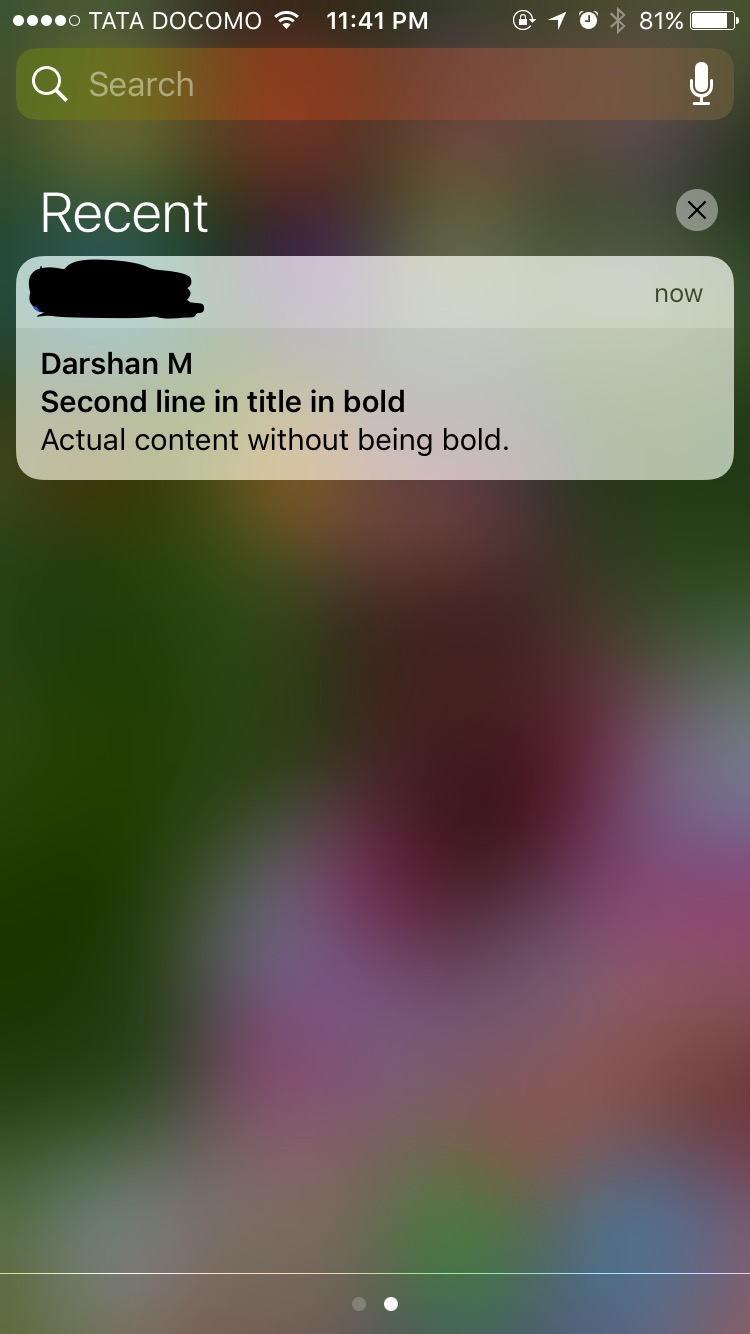I'm integrating FCM for an app which has both iOS and Android version.
Currently, for iOS, I want to send title in multiple lines. How do I do this? I'm trying out using Firebase console to test. But nothing seems to work for me.
I tried with these
\n
<br/>
\\n
\r\n
as suggested in this post. But nothing really worked.
I basically want the first 2 lines of the notification to be in bold. Any help much appreciated.