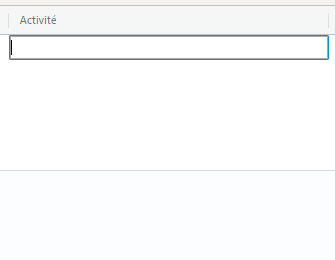Here's its definition:
{
headerName: "Activité",
field: "activite",
editable: true,
, cellClass: "cell-wrap-text"
}
Here's the method I want to launch every time the user enters a new input in that column.
public UpdateActValue() {
this.data.sendActToBia(this.params.data.activite);
}
Here are my questions:
1/ Are there any ag-grid "native" way to launch a particular method after a cell value from a column has been edited?
2/ Should I simply define a custom cell renderer and do all the necessary work there?
Thank you!