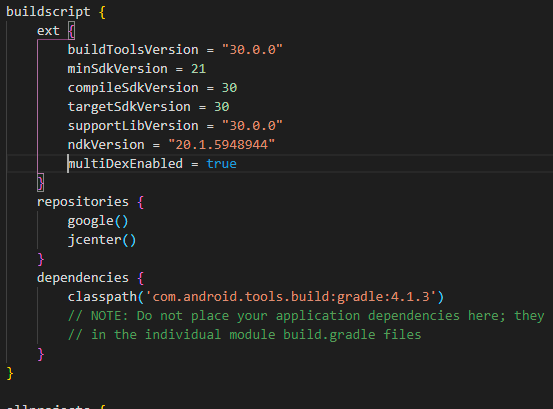this is my build.gradle setting and this is my system info

I'm trying to run the react native app on android 11 but it is keep crashing on launch without giving any error I have tries almost every solution including setting in build.gradle
buildToolsVersion = "30.0.0"
minSdkVersion = 21
compileSdkVersion = 30
targetSdkVersion = 30
supportLibVersion = "30.0.0"
ndkVersion = "20.1.5948944"
multiDexEnabled = true
setting ** target API to"30" ** in AndroidManifest.xml
the Gradle version I'm using is Gradle plugin version is 4.1.3 Gradle version is 6.7**
please help me find the solution in this regard thanks