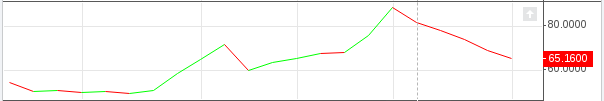Unfortunately I don't think this is something they want to provide. Noticing several promising posts from 4 years ago that never came through. The only other way, seem to involve some calculations, by approximating your line with some line plots, where you hide the non-relevant parts.
For example:
...
c = close >= open ? lime : red
plot(close, color = c)
would produce something like this:
![enter image description here]()
Then, you could try to replace red with na to get only the green parts.
Example 2
I've done some more experiments. Apparently Pine is so crippled you can't even put a plot in function, so the only way seem to be to use the point slope formula for a line, like this:
//@version=3
study(title="Simple Line", shorttitle='AB', overlay=true)
P1x = input(5744)
P1y = input(1.2727)
P2x = input(5774)
P2y = input(1.2628)
plot(n, color=na, style=line) // hidden plot to show the bar number in indicator
// point slope
m = - (P2y - P1y) / (P2x - P1x)
// plot range
AB = n < P1x or n > P2x ? na : P1y - m*(n - P1x)
LA = (n == P1x) ? P1y : na
LB = (n == P2x) ? P2y : na
plot(AB, title="AB", color=#ff00ff, linewidth=1, style=line, transp=0)
plotshape(LA, title='A', location=location.absolute, color=silver, transp=0, text='A', textcolor=black, style=shape.labeldown)
plotshape(LB, title='B', location=location.absolute, color=silver, transp=0, text='B', textcolor=black, style=shape.labelup )
The result is quite nice, but too inconvenient to use.
![enter image description here]()
UPDATE: 2019-10-01
Apparently they have added some new line functionality to Pinescript 4.0+.
Here is an example of using the new vline() function:
//@version=4
study("vline() Function for Pine Script v4.0+", overlay=true)
vline(BarIndex, Color, LineStyle, LineWidth) => // Verticle Line, 54 lines maximum allowable per indicator
return = line.new(BarIndex, -1000, BarIndex, 1000, xloc.bar_index, extend.both, Color, LineStyle, LineWidth)
if(bar_index%10==0.0)
vline(bar_index, #FF8000ff, line.style_solid, 1) // Variable assignment not required
As for the other "new" line function, I have not tested it yet.