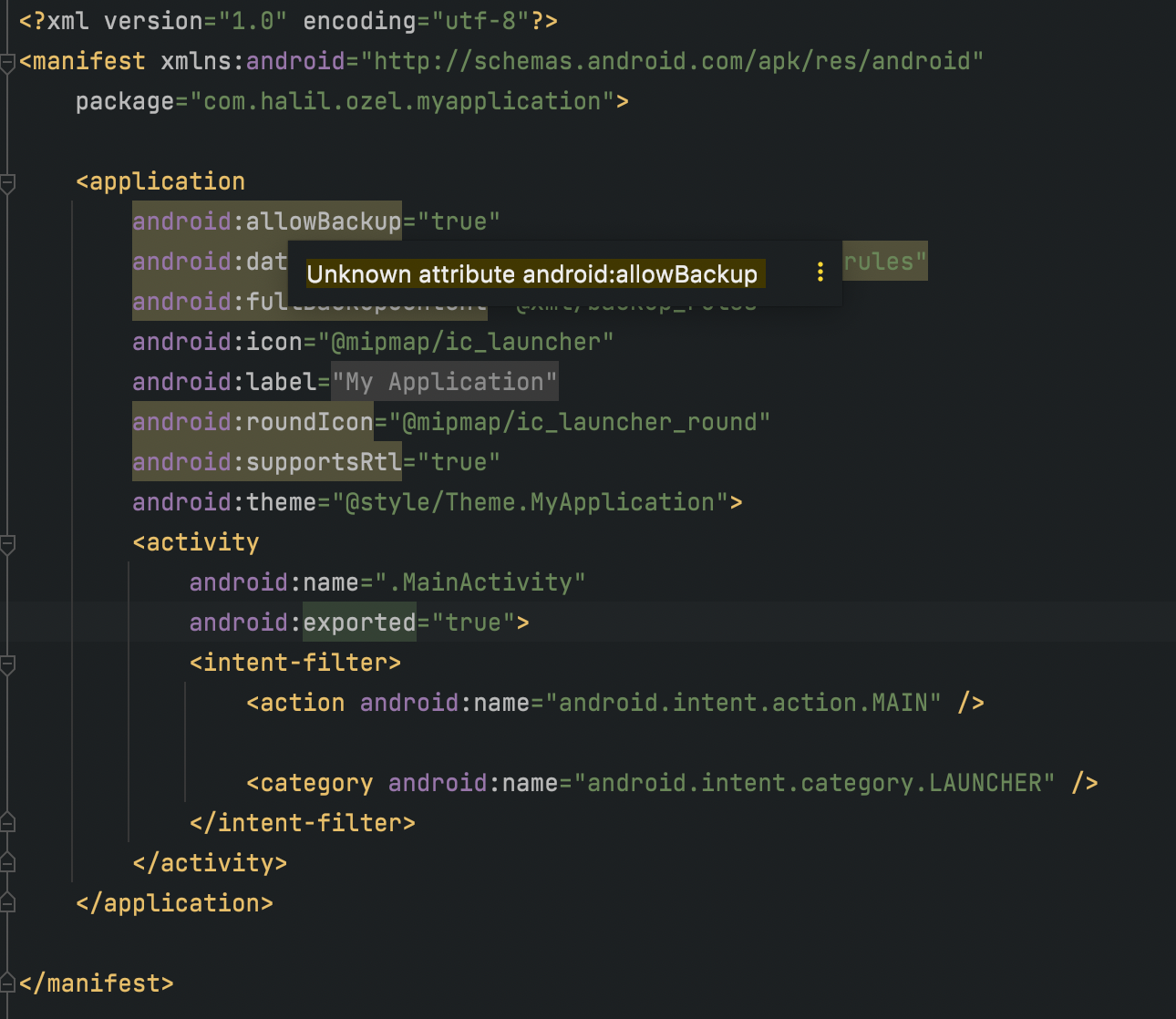I created a new project use API 33 but some field is not found. While API 32 also finds it without issue. It gives a warning when I open it with API 33.
buid.gradle(My Application):
plugins {
id 'com.android.application' version '7.2.1' apply false
id 'com.android.library' version '7.2.1' apply false
id 'org.jetbrains.kotlin.android' version '1.7.0' apply false
}
task clean(type: Delete) {
delete rootProject.buildDir
}
build.gradle(:app):
android {
compileSdk 33
defaultConfig {
applicationId "com.halil.ozel.myapplication"
minSdk 24
targetSdk 33
versionCode 1
versionName "1.0"
testInstrumentationRunner "androidx.test.runner.AndroidJUnitRunner"
}
buildTypes {
release {
minifyEnabled false
proguardFiles getDefaultProguardFile('proguard-android-optimize.txt'), 'proguard-rules.pro'
}
}
compileOptions {
sourceCompatibility JavaVersion.VERSION_1_8
targetCompatibility JavaVersion.VERSION_1_8
}
kotlinOptions {
jvmTarget = '1.8'
}
}
AndroidManifest.xml:
I searched for the problem but couldn't find a solution. If anyone has had this problem or has solved it, I would like your help.