
 I am trying to capture the frames from a video stream and I am trying to use AForge library for that purpose. But when i try to call any of the API's of the library from my project it gives me the above error.
I am trying to capture the frames from a video stream and I am trying to use AForge library for that purpose. But when i try to call any of the API's of the library from my project it gives me the above error.
My research shows that it could be due to using 32 bit windows dll on x64 or vice-versa.But i have not been able to find out any AForge library package for 64 bit windows. I am using x64 windows7. Any links or suggestions that can help me to resolve this error will be really appreciated.

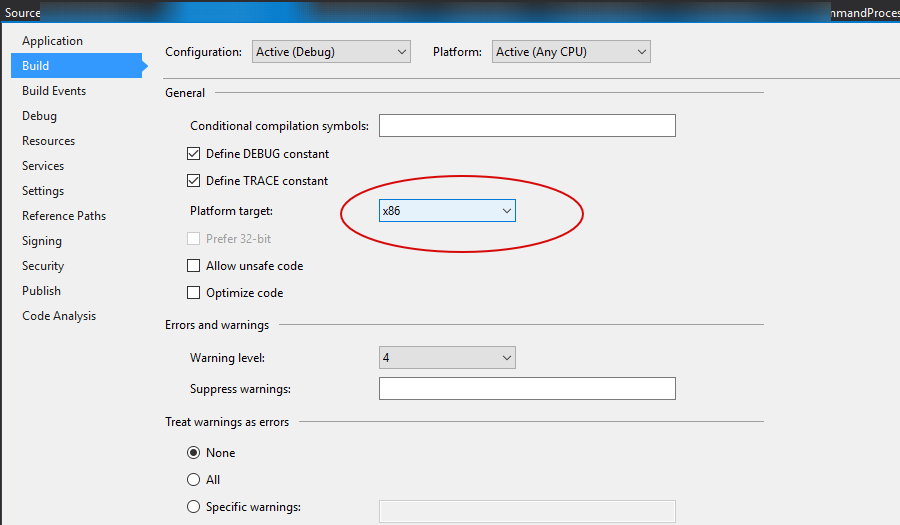
x86instead ofAnyCPU. – BogorAForgelibrary 32-bit or 64-bit? – Bogor