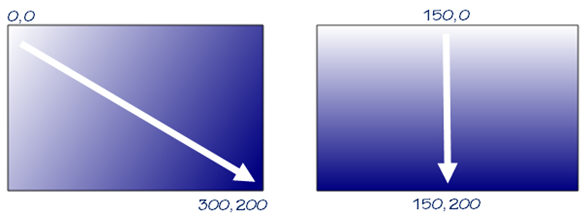I'm trying to use a gradient to fill an area of a canvas, but I would like to be able to set the angle of the gradient.
I know this is possible by using different values in the creation of the gradient (ctx.createLinearGradient(x1, y1, x2, y2)) as seen here:
But I can't seem to get my head around the maths needed to convert an angle (radians) to a gradient size that will produce the same angle (The angle I'm referring to is perpendicular to the direction of the gradient, so a 0 radian angle would show the gradient on the right)
In short, how can I convert (quantity) of radians into an X by Y shape?
$(document).ready(function(){
var canvas = document.getElementById("test");
var ctx = canvas.getContext("2d");
var angle = 0.5;
ctx.beginPath();
ctx.moveTo(100, 100);
ctx.arc(100, 100, 100, 0, -angle, true);
ctx.lineTo(100, 100);
ctx.closePath();
// Convert angle into coordinates to tilt the grad
// grad should be perpendicular to the top edge of the arc
var grad = ctx.createLinearGradient(0, 0, 0, 100);
grad.addColorStop(0, "rgba(0,0,0,0)");
grad.addColorStop(1, "rgba(0,0,0,0.8)");
ctx.fillStyle = grad;
ctx.fill();
})<script src="https://cdnjs.cloudflare.com/ajax/libs/jquery/3.3.1/jquery.min.js"></script>
<canvas id="test" width="500" height="500"></canvas>(So no one wastes their time: I specifically don't want to use a context.rotate() in this case)