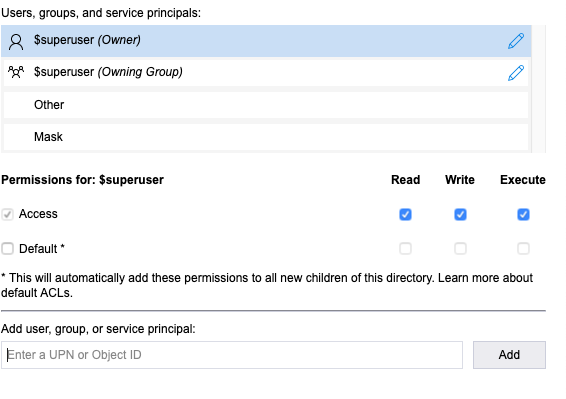I am able to restrict access to a blob container or to particular file using SAS token, But I'm not able to generate SAS token at folder level in Azure Blob Storage.
Is there a way to provide access to only a particular folder in a Azure Blob Storage. (We have many folders in a blob container, we need to provide Read access to a single folder to client)