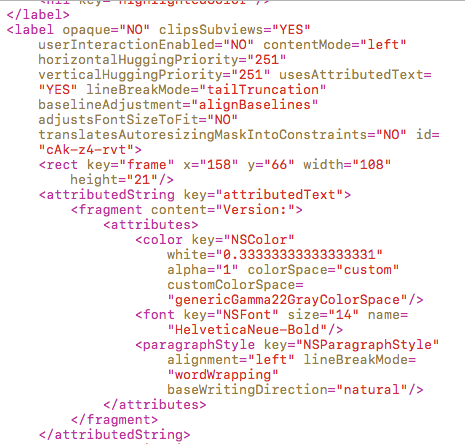All of the sudden my .storyboard file for my project only is shown in XML.
I am well aware of the "right click" -> "Open As" -> "Storyboard" option, however this does not appear. It only displays "None".
How do I fix this so I can open my storyboard as an actual storyboard?