I configured stylelint in my WebStorm (2018.2.3) in Settings -> Languages and Frameworks -> Stylesheets -> Stylelint. And I have .stylelintrc in my root.
Right now stylelint successfully underlines errors in my css file.
But is there a way to fix them also with WebStorm help (without running --fix command in console)?

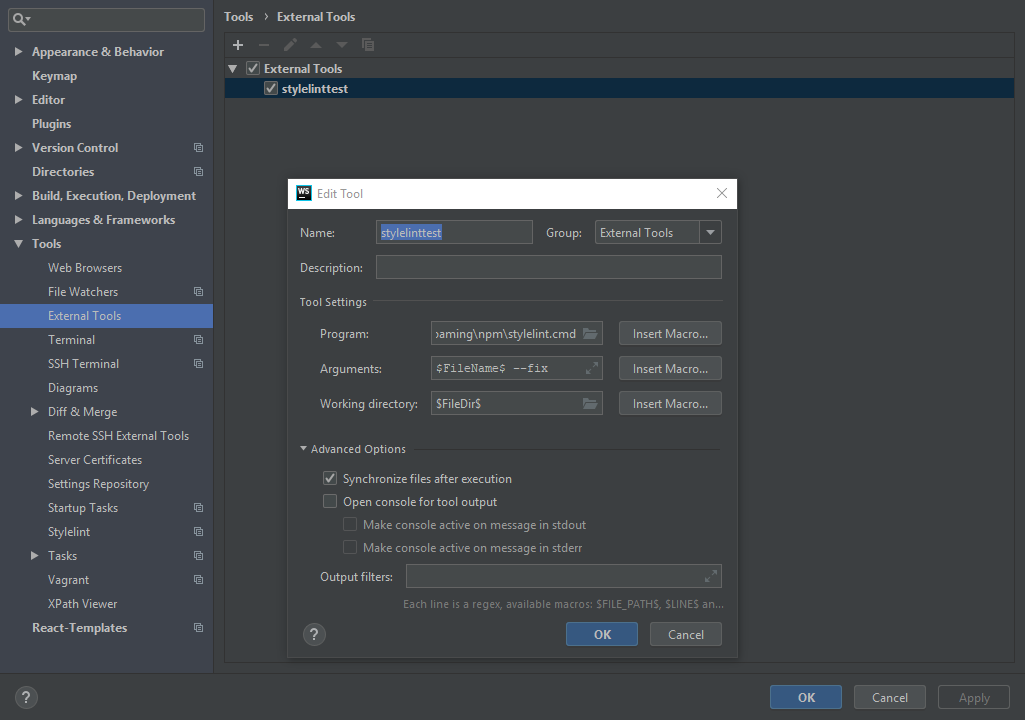
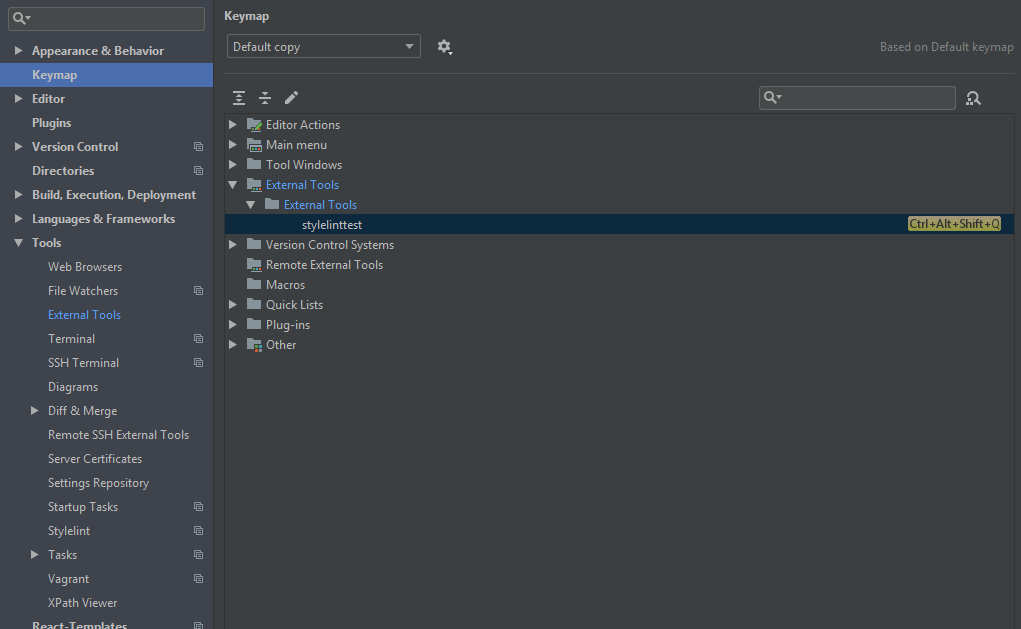
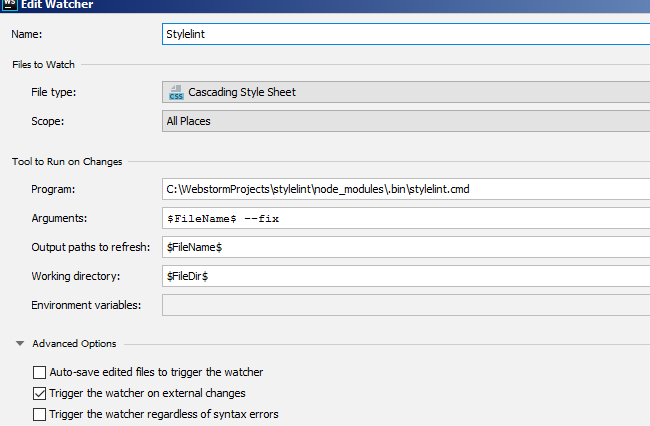
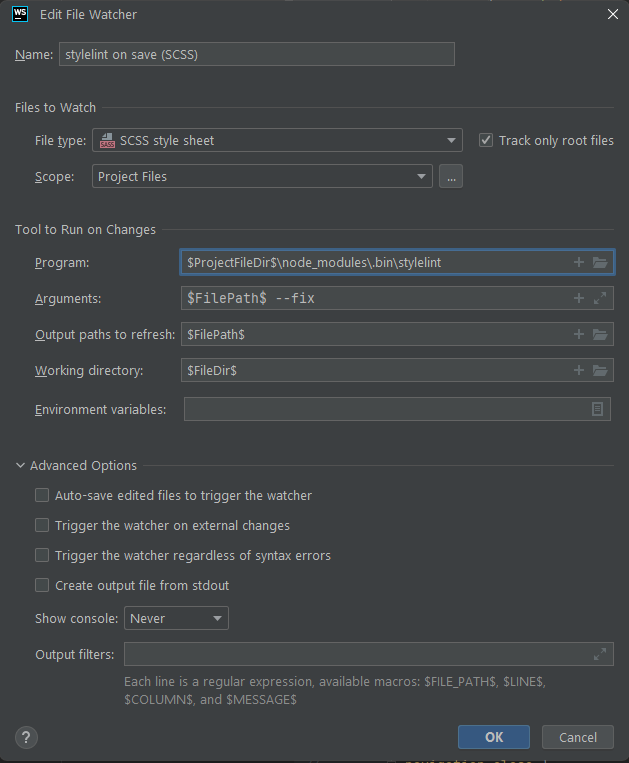
Program:field because the value in the image is cropped and could not find the .cmd, use$ProjectFileDir$/node_modules/.bin/stylelint(this means check the project root folder, and use the executable inside the node installed dependency) And if you wanna access the option without creating the keyboard shortcut: right click in the Webstorm editor -> External Tools -> <the tool just created> – Buckling