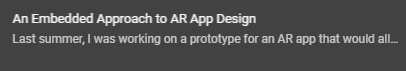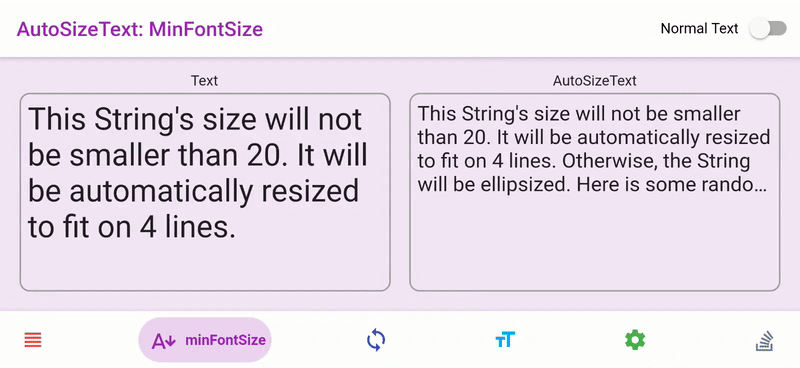When I configure a Text widget with a maximum of 1 line and an overflow set to ellipsis, the widget shows correctly.
Text(
"Last summer, I was working on a prototype for an AR app that would allow users to create
virtual objects in real world spaces. I carried out the work using the Unity3D game engine.
My last commit to the repository was five months ago.",
maxLines: 1,
overflow: TextOverflow.ellipsis
)
However, when I set the maximum number of lines to any number higher than 1, the number of lines is limited correctly, but the overflow ellipsis does not show.
Text(
"Last summer, I was working on a prototype for an AR app that would allow users to create
virtual objects in real world spaces. I carried out the work using the Unity3D game engine.
My last commit to the repository was five months ago.",
maxLines: 2,
overflow: TextOverflow.ellipsis
)
How can I configure the Text widget to show the overflow ellipsis when more than one line is set for maxLines?