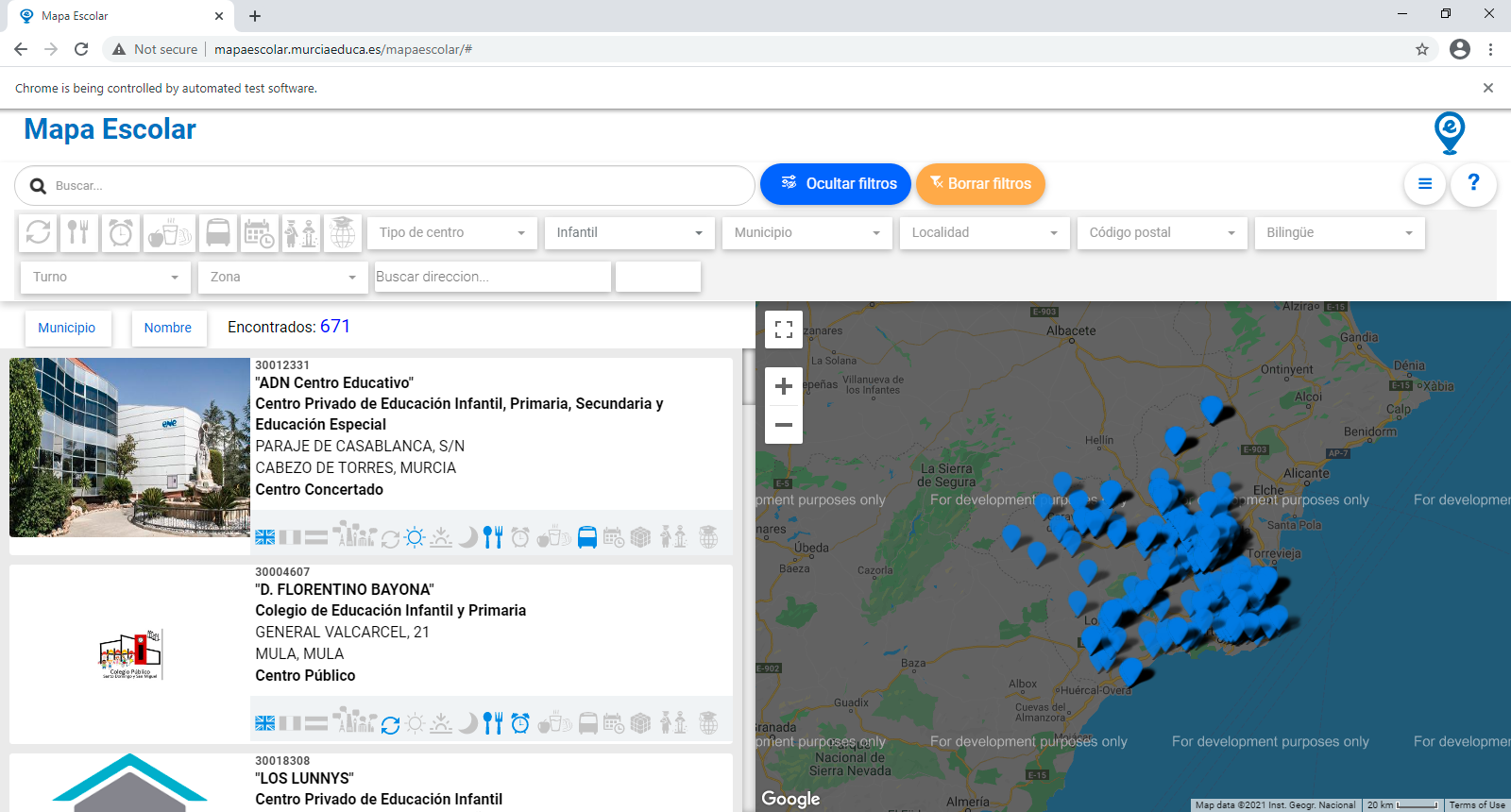Hope you are good I m trying to make an simple script but I got stuck on there I am trying to scroll the list to get more but i am unable to scroll down. Anybody have an idea how is that done.
here is my code:
import selenium
from selenium import webdriver
from selenium.webdriver.chrome.options import Options
from shutil import which
import time
import pandas as pd
import json
# from fake_useragent import UserAgent
from selenium.webdriver.support.ui import WebDriverWait
from selenium.webdriver.support import expected_conditions as EC
from selenium.webdriver.common.by import By
from selenium.common.exceptions import TimeoutException
chrome_path = which('chromedriver')
driver = webdriver.Chrome(executable_path=chrome_path)
driver.maximize_window()
driver.get('http://mapaescolar.murciaeduca.es/mapaescolar/#')
driver.find_element_by_xpath('//ul[@class="nav property-back-nav floating-box pull-right"]//button').click()
time.sleep(3)
driver.find_element_by_xpath('//button[@ng-click="openCloseFilters()"]').click()
time.sleep(3)
driver.find_element_by_xpath('//select[@title="Enseñanza"]/option[1]').click()
element = driver.find_element_by_xpath('//div[@id="container1"]')
driver.execute_script("return arguments[0].scrollIntoView(true);", element)
And the list I want to scroll down :