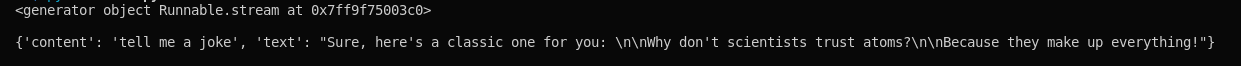Basically I want to achieve this with Flask and LangChain: https://www.youtube.com/watch?v=x8uwwLNxqis.
I'm building a Q&A Flask app that uses LangChain in the backend, but I'm having trouble to stream the response from ChatGPT. My chain looks like this:
chain = VectorDBQA.from_chain_type(llm=ChatOpenAI(model_name="gpt-3.5-turbo", streaming=True, chain_type="stuff", vectorstore=docsearch)
...
result = chain({"query": query})
output = result['result']
Jinja simply prints the {{ output }}, and it works fine, but the result doesn't appear in the website until the entire response is finished. I want to stream the result as it's being generated by ChatGPT.
I've tried using stream_template, but it doesn't work (it doesn't stream the result, it just prints the full response at once, although I could be doing something wrong).
I finally solved it: