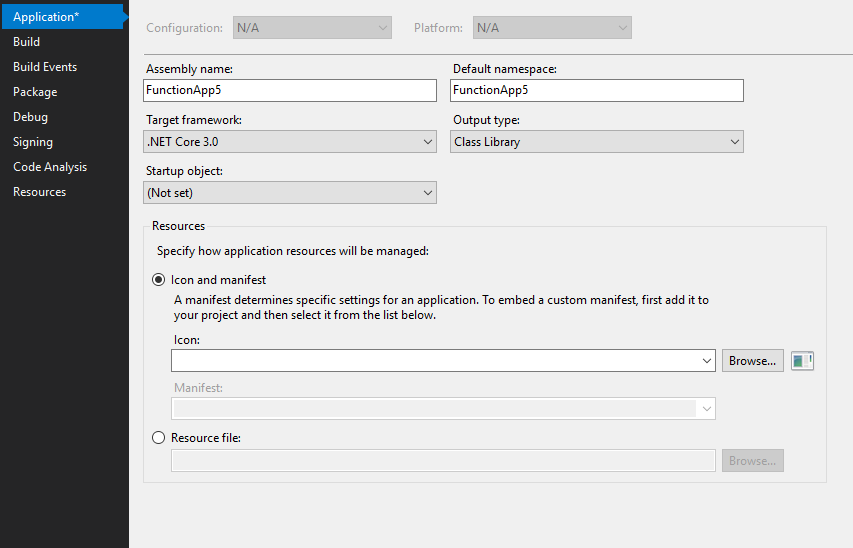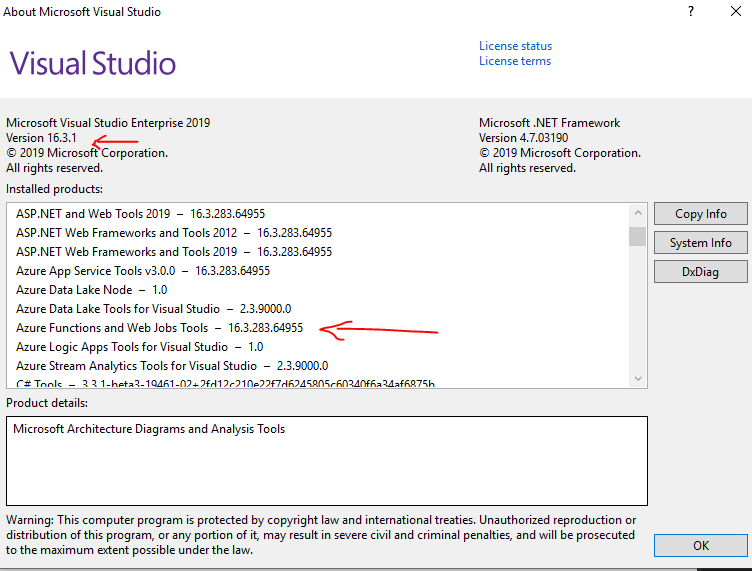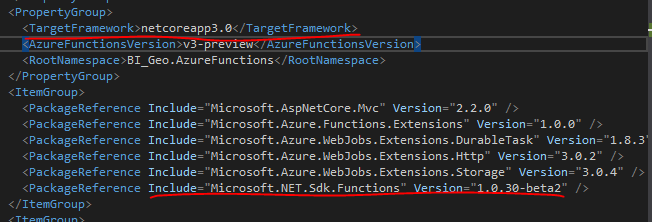Issue with Azure Functions/EFSQLSERVER .NET CORE 3.0:
To reproduce:
- Use Visual Studio 2019 16.2.1
- Use Azure Function template to create a project.
- Changed Target Framework to .NET Core 3.0
- Add Microsoft.EntityFrameworkCore.SqlServer" Version="3.0.0" reference via Nuget Package Manager.
- Excecut Function App using F5
Results in an error as showing in the following snippets. Anyone came across this issue?
Azure Functions Core Tools (2.7.1633 Commit hash: 45c7d86a3bbc9ed0a80a8f4199aa7ea80ccfb24e)
Function Runtime Version: 2.0.12673.0
[10/4/2019 6:13:14 PM] Building host: startup suppressed:False, configuration suppressed: False
[10/4/2019 6:13:14 PM] Loading startup extension 'Startup'
[10/4/2019 6:13:14 PM] Loaded extension 'Startup' (1.0.0.0)
[10/4/2019 6:13:14 PM] Loading startup extension 'DurableTask'
[10/4/2019 6:13:14 PM] Loaded extension 'DurableTask' (1.0.0.0)
[10/4/2019 6:13:14 PM] A host error has occurred
[10/4/2019 6:13:14 PM] FunctionApp5: Method not found: 'Microsoft.Extensions.DependencyInjection.IServiceCollection Microsoft.Azure.Functions.Extensions.DependencyInjection.IFunctionsHostBuilder.get_Services()'.
Value cannot be null.
Parameter name: provider
My nuget packages from csproj file.
<ItemGroup>
<PackageReference Include="Microsoft.Azure.Functions.Extensions" Version="1.0.0" />
<PackageReference Include="Microsoft.Azure.WebJobs.Extensions.DurableTask" Version="1.8.2" />
<PackageReference Include="Microsoft.EntityFrameworkCore.SqlServer" Version="3.0.0" />
<PackageReference Include="Microsoft.NET.Sdk.Functions" Version="1.0.29" />
</ItemGroup>
using Microsoft.Azure.Functions.Extensions.DependencyInjection;
[assembly: FunctionsStartup(typeof(FunctionApp5.Startup))]
namespace FunctionApp5
{
public class Startup : FunctionsStartup
{
public override void Configure(IFunctionsHostBuilder builder)
{
**var x = builder.Services;**
}
}
}